How to Find Results of Studies
Contents
- Overview of Studies With Results
- Find Studies With Results Posted to ClinicalTrials.gov
- Find Studies With Results Published in a Medical Journal
Overview of Studies With Results
When the results of a study have been posted on ClinicalTrials.gov, the Status column of the Search Results List includes the note "Has Results":
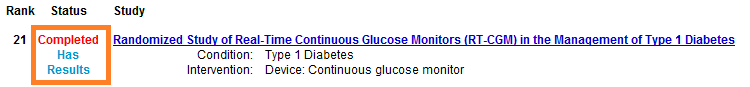
To view the study results, click on the study title and then click on the Study Results tab of the study record:
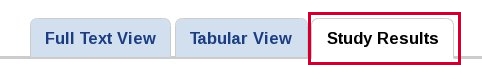
The study results will be displayed in a tabular format that includes the following information:
- Participant flow
- Baseline characteristics
- Outcome measures and statistical analyses
- Adverse events
- Administrative information
Note that when the results of a study are not displayed on ClinicalTrials.gov, the results tab is labeled "No Study Results Posted". See About the Results Database from the About This Site menu.
Find Studies With Results Posted to ClinicalTrials.gov
To search for studies with results posted to ClinicalTrials.gov, go to Advanced Search and select "Studies With Results" from the Study Results drop-down list. You can also enter additional search terms in the other fields. See How to Use Advanced Search for more information.
Note: Do not select "Open Studies" in the Recruitment field if you want to find studies with results posted to ClinicalTrials.gov. Results are only posted for closed studies, that is, studies that are no longer recruiting.
Find Studies With Results Published in a Medical Journal
Study results are often published in medical journals. On ClinicalTrials.gov, publication citations are displayed at the bottom of the Full Text View tab of a study record, under the More Information heading.
Publications are identified in two ways:
- Citations submitted by sponsors or investigators are displayed under the Publications heading. Some publications may not discuss the results of the study, but instead provide related background information.
- Citations automatically identified by ClinicalTrials.gov are displayed under the "Additional publications automatically indexed to this study by the ClinicalTrials.gov Identifier (NCT Number)" heading.
Click on the citation to view information about the publication.
Note: If citations are available for studies that do not have results posted on ClinicalTrials.gov, the citations will also appear on the No Study Results Posted tab of the study record.
The example below shows the More Information section of a record with two citations: one submitted by the sponsor or investigator and one automatically indexed to the study based on its ClinicalTrials.gov Identifier (NCT Number), NCT00178100.
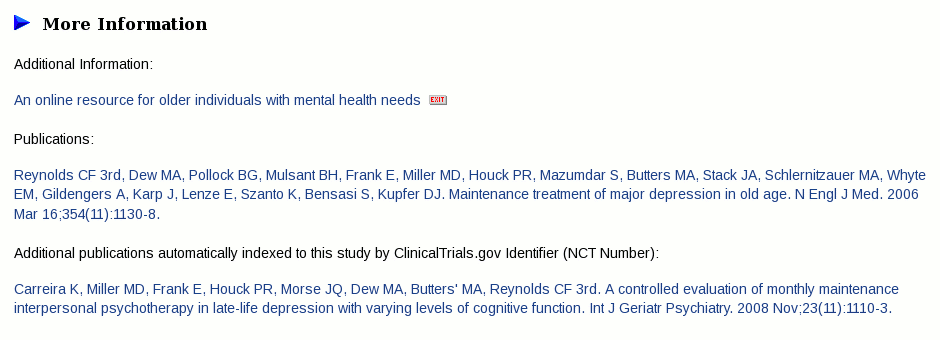
Search PubMed® for Results of Studies Registered on ClinicalTrials.gov
You can also search the PubMed medical literature index for citations and abstracts of studies registered on ClinicalTrials.gov and that have results published in a medical journal. Like ClinicalTrials.gov, PubMed is maintained by the National Library of Medicine (NLM).
If a study's NCT Number is published as part of the original journal article, the PubMed citation will include the NCT Number. See NLM's page on Clinical Trial Registry Numbers in MEDLINE®/PubMed® Records for more information.
Some free full-text articles are available via PubMed or PubMed Central®. Ask your local librarian about getting full-text articles through interlibrary loan.



