 |
 |
 |
 |
 |
 |
 |
 |
 |
|
|
Software Requirements
|
|
|
| |
 |
What browsers are recommended for accessing the website?
|
|
|
| |
 |
What do I need to access PDF files?
|
|
|
| |
 |
What do I need to access webcasts?
|
|
|
|
Helpful Hints
|
|
|
| |
 |
Is there a printer friendly version of the pages?
|
|
|
| |
 |
Can the website pages be printed directly from the browser?
|
|
| |
|
|
|
| |
What browsers are recommended for accessing the website?
|
|
|
| |
The website has been tested on Windows XP using Firefox, Internet Explorer 6, and Internet Explorer 7. On MAC OS/X, it has been tested on the Safari browser. We recommend that you apply the most current security patches for whichever browser you choose.
|
|
Top of Page |
|
|
|
| |
What do I need to access PDF files?
|
|
|
| |
When you see a link like the following, Sample pdf file  , the link is to a file in Adobe PDF format. You will need the free reader program to read these files in your browser. , the link is to a file in Adobe PDF format. You will need the free reader program to read these files in your browser.
|
|
|
| |
You can get the reader via the following link:
Get Adobe Reader 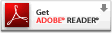
|
|
Top of Page |
|
|
|
| |
What do I need to access webcasts?
|
|
|
| |
When you see a link like the following, Sample webcast link  , the link is to a file in Real Networks Real Media format. You will need the free media player plug-in to view these files in your browser. , the link is to a file in Real Networks Real Media format. You will need the free media player plug-in to view these files in your browser.
|
|
|
| |
You can get the viewer via the following link:
Get Real Player 
|
|
Top of Page |
|
|
|
| |
Is there a printer friendly version of the pages?
|
|
|
| |
Yes. In the top banner of each page, just below the Search box, there is a link title "Printer Friendly Page". If you select that link, the page will be redisplayed in a format without the banners and the top and side menus.
|
|
Top of Page |
|
|
|
| |
Can the website pages be printed directly from the browser?
|
|
|
| |
Yes, pages can be printed directly from the browser. However, the layout may not be optimal for a printed copy since the navigation headers and menus are visible. For an optimal printed copy please use the "Printer Friendly Version" link available at the top of each page.
If you still prefer to print from the browser, you will need to modify your browser settings to make all page elements visible. Modification instructions vary by browser:
Internet Explorer:
Select Tools -> Internet Options �> Advanced Tab
Scroll down to the Printing section and turn on "Print Background Colors and Images"
Firefox:
Select File -> Page Setup and turn on "Print Background (colors & images)" in the Options section
|
|
Top of Page |

