
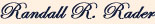
Chief Judge


Circuit Executive
& Clerk of Court
 202-275-8000717 Madison Place, N.W.
202-275-8000717 Madison Place, N.W.
Washington D.C. 20439
Room 401
9:00 a.m. to 5:00 p.m
Case Management/Electronic Case Files
Notice of Final Rule Change to Federal Circuit Rule 25 and the Administrative order regarding electronic case filing Effective May 17, 2012
The United States Court of Appeals for the Federal Circuit adopts the revised Federal Circuit Rule 25 (a) (b, 1 and 2) and the Administrative Order. Both the revised Rule 25 and the Administrative Order are effective on May 17, 2012 and apply to all Electronic Case Filing before the United States Court of Appeals for the Federal Circuit for cases opened or reinstated after March 1, 2012.
CM/ECF
Login to E-file (CM/ECF) Version 5.2
Login to PACER
CM/ECF FAQ's*
CM/ECF Reference Material
CM/ECF User Guide
CM/ECF Events and Reliefs List*
Administrative Order
Federal Circuit Rule 25
Software Requirements
URGENT! Because of the known security issues with Java 7 update 11 and earlier versions of Java, it is recommended that all users update to Java 7 update 13 click here.
To test your version of Java click to run the Java Test. For a free version of Java 1.7, click here.
NEW! You may encounter an issue with launching the docketing menu with the latest Mac OS (10.7 or 10.8) and Java 1.7. The problem appears to be a result of a Mac/Java 1.7 64-bit VM change in the way the Mac identifies the current active window. After the application is launched, you should minimize and then maximize the startup window before selecting a menu item from the top navigation bar, e.g. Filing > File a Document. If you remain on the same window, there is no need to minimize and maximize the window again before selecting another menu. However, if focus is placed on another menu selection, e.g. PACER reports or another utility is selected, then navigating back to the original menu may require you to minimize and maximize the window again.
In June, Apple released Java for Mac OS X 10.6 Update 9, which brings Mac Java up-to-date with the latest revision, and also automatically configures web browsers to not automatically run Java applets. Because of this, a Mac user who installs OS X Update 9 will have to re-enable the Java applet.
Instructions for doing this can be found at Apple's link here:
http://support.apple.com/kb/HT5241
More information can be found at this Apple link:
http://support.apple.com/kb/DL1550
CM/ECF Registration
Filer Registration
CM/ECF Help Desk
Email:
This e-mail address is being protected from spambots. You need JavaScript enabled to view it
(Preferred)
Hours of operation for helpdesk assistance are 9:00am – 5:00pm EST
*added 8/16/2012
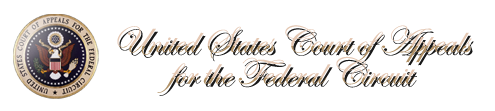

 CM/ECF
CM/ECF
