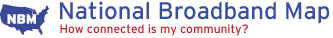Source » Maps
Maximum Advertised Speed Available
This map displays broadband availability by maximum advertised speed tier. Users can choose to view download or upload speed, and wireline or wireless. The default view is for maximum advertised wireline download speeds of 3 Mbps or higher. Since a small percentage of broadband providers did not provide any data regarding their maximum advertised speeds, their data is not included in this speed map.
Using the Map: To adjust the advertised speeds displayed on the map, place your cursor on the speed bars while holding down the left mouse button. Use the "Wireline" or "Wireless" buttons to view advertised speeds by only one of these types of technology. Use the "Download" or "Upload" button to choose the transfer speed direction. To view a specific part of the country, use the pan and zoom tools on the left. You can also place your cursor over a an area of the map, hold down the mouse and highlight a selected area. The map will then zoom in on that area.
This map displays broadband technologies offered to end users. This map displays a technology type if the reported maximum advertised download speed meets or exceeds basic broadband, which this program currently considers 768 kbps or greater for download speeds and 200 kbps or higher for upload speeds. Satellite is only displayed in some states. More information is available in Broadband Classroom.
Using the Map: Click on the name of the technology (e.g. Cable Modem - DOCSIS 3.0) to view availability across the country. The map will display any combination of technology type by shading the areas with the technology type(s). To view a specific part of the country, use the pan and zoom tools on the left. You can also place your cursor over a an area of the map, hold down the mouse and highlight a selected area. The map will then zoom in on that area.
Broadband Provider Service Area
This tool will display the service area of a specific broadband provider, as well as the maximum advertised speeds and type of technologies deployed, based on the available data. Each service area is composed of census blocks or a combination of census blocks and road segments. In cases in which grantees submitted a list of addresses with availability, we have buffered those and they appear on the map as road segments.
Some providers did not provide maximum advertised speed data, and in those cases their service areas may appear larger than a particular speed filter. Because SBDD grantees provided data on a per state basis, the names of companies included here represent a roll-up of the holding company names submitted by each grantee compared against current information available at the FCC. Please contact us if you believe an area displayed is inaccurate.
Using the Map: To view the service area of a specific broadband provider, begin typing the name of the provider in the search bar. To view a specific part of the country, use the pan and zoom tools on the left.You can also place your cursor over a an area of the map, hold down the mouse and highlight a selected area. The map will then zoom in on that area.
This map displays the number of different broadband providers offering service across the country, as well as the areas unserved by any provider. This map displays service if the reported maximum advertised download speed meets or exceeds basic broadband, which this program currently considers 768 kbps or greater for download speeds and 200 kbps or higher for upload speeds.
Using the Map: To adjust the map, slide the bar to select a different number of providers that offer broadband. Use the "Wireline" or "Wireless" buttons to view advertised speeds by only one of these types of technology. To view a specific part of the country, use the pan and zoom tools on the left. You can also place your cursor over a an area of the map, hold down the mouse and highlight a selected area. The map will then zoom in on that area.
Broadband Availability Across Demographic Characteristics
This map displays the availability of wireline broadband speeds across demographic characteristics (density, age, income, and education). Speeds are grouped from census blocks to census tracts using a weighted average based on the number of households where at least 50% of the households in a tract have data. Information was not available at the time of production for the areas covered in gray.
The census tracts were binned into the three groups based on demographic data from the 2000 U.S. Census. Density was calculated using the land area and total population for each census tract. Median age data comes from the P13 field of Summary File 1. Median household income data comes from the P53 field of Summary File 3. Educational attainment represents the percent of population over the age of 25 with the equivalent of a high school degree. This data comes from field P37 of Summary File 3.
Using the Map: Use the buttons to display the population by density, age, income, or education. To view a specific part of the country, hold your mouse over an area of the map and double-click. The map will then zoom in on that area.
Consumer Broadband Test vs. Actual or Typical Speeds
This map displays the results of the FCC's Consumer Broadband Test. Users can compare the speed test results with the advertised speeds or typical speeds provided by the SBI grantees. Speed test points are drawn at the center of the census block where the speed test was taken.
Using the Map: Use the buttons to view advertised speeds, typical speeds and the reported difference between these speeds. To view a specific part of the country, hold your mouse over an area of the map and double-click. The map will then zoom in on that area.
The Advertised and Typical speed maps aggregate SBI data to the census tract level at smaller scales. The effect of which is a tract, or group of tracts, will show the highest speed available in their underlying data, regardless of how widespread the availability might be. Users are encouraged to zoom in on interesting patterns in the landscape to view the detailed speed data.
Community Anchor Institutions (CAI) include Schools, libraries, medical and healthcare providers, public safety entities, community colleges and other institutions of higher education, and other community support organizations and entities. This map allows users to search for the 25 closest CAI's based upon the address entered at the top of the map. CAI locations and broadband capabilities are collected by SBI grantees twice annually.
Using the Map: Enter a street address and hit search. The Map will query the 25 closest CAI's and zoom the map to that location. Users can click on individual CAI points to display the information gathered about each particular institution. To view CAI's at another location, enter a new search address.
The map of user feedback is a live map of crowdsource collected locations. The National Broadband Map search function, available from the home page, allows users to help validate broadband provider availability and speed details. Points displayed on the map are those locations where a search has been performed, and a user has responded to one of the three crowdsource features of the site. User feedback is returned to SBI grantees to help identify potential problem areas and improve collections in the future.
Using the Map: To view a specific part of the country, use the pan and zoom tools on the left.You can also place your cursor over a an area of the map, hold down the mouse and highlight a selected area. The map will then zoom in on that area. To add your own crowdsource point, visit the National Broadband Map home page, search for your address, and expand the returned list of providers and speed tiers.