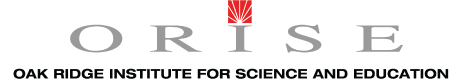
RSS Feeds
Stay informed of the latest news from the Oak Ridge Institute for Science and Education (ORISE) by signing up for one of our RSS feeds.
RSS is short for Really Simple Syndication and it allows ORISE to signal to subscribers when news content has been added to the site. It provides you with the most up-to-date information about those topics that interest you most.
To subscribe to one of our feeds, choose an RSS reader—such as Bloglines, SharpReader, or Google Reader—that will allow you to scan ORISE headlines. If you have newer versions of Internet Explorer (version 7 or newer), Firefox, or Opera, you can also subscribe to feeds directly within your Web browser. Each reader varies slightly in how they add new feeds, but here’s how the process works in most cases:
- Click on the small XML button near the channel you want. You will see a page displaying XML code.
- From your browser, copy the URL that appears in your address bar. For example, the URL you would copy for ORISE News is: http://orise.orau.gov/rss/news-releases.xml.
- Paste that URL into the ‘Add New Channel’ section of the reader. You should be all set! The RSS feed will start to display and regularly update the headlines for you.
Individual news items from the RSS feed will be delivered to your reader soon after they are published to the Media Center.
Here are some of the feed channels you can choose from:

Media Contacts
Pam Bonee
Director, Communications
Work: 865.576.3146
Cell: 865.603.5142
Pam.Bonee@orau.org
Wendy West
Manager, Communications
Work: 865.576.0028
Cell: 865.207.7953
Wendy.West@orau.org
Nicole Merrifield
Communications Specialist, Communications
Work: 865.241.0482
Cell: 865.323.5762
Nicole.Merrifield@orau.org