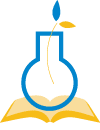HHS Learning Portal / LMS
LMS Administrator Courses
All internal training payments are now being processed through the HHS Learning Portal/LMS. To learn more about the transition of internal training payments from NIHITS to the LMS, visit the NIHTC News page.
Former training Approvers or Superusers in NIHITS may need to obtain Local Learning Administrator privileges in the LMS to continue performing these tasks.
If your LMS tasks include:
- Being an “Additional Approver on Order” (final approver) for internal training Orders in your organization; or,
- Responsibility for creating internal training Orders on behalf of others;
Then please register for LMS Local Learning Administrator (NIHTC1001), or the LMS Local Learning webinar series (NIHTC1004 – NIHTC1008) to obtain the correct privileges.
Not sure whether an LMS course is right for you? View our LMS Admin Role Matrix.
Get detailed directions on how to register for these courses.
Submitting a WiTS Ticket for LMS Administrator Privileges
LMS administrator privileges are NOT AUTOMATICALLY GRANTED upon completion of training. Visit Submitting a WiTS Ticket for LMS Administrator Privileges to learn how to gain administrator privileges.
LMS Administrator Training Options
LMS Administrator Classroom Instruction
The LMS Administrator courses below are available, via classroom instruction, to all NIH staff:
- Visit the links below for course details:
NEW! Earn Local Learning Administrator (LLA) Privileges via Webinar
The NIH Training Center is now offering a series of webinars, making it possible for students to earn LLA privileges remotely. Students must complete the five webinar courses listed to satisfy the requirements for obtaining LLA privileges.
The LMS Administrator courses below are available, as a webinar series, to all NIH staff:
Webinar Preparation
Once registered for a webinar offering, verify that your computer is correctly configured to participate in an Adobe Connect session by clicking the following URL: https://webmeeting.nih.gov/common/help/en/support/meeting_test.htm
If any portion of the test is not successful, contact the NIH IT Service Desk for assistance (http://cit.nih.gov/).
Within 24 hours of the webinar start time, registered students will receive an email message containing the following information:
- The Adobe Connect URL needed to participate in the webinar
- LMS Training environment log on credentials
- An account that will be used for webinar practice exercises
Please ensure that you have the email containing this information easily accessible when you connect to the webinar.