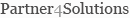Sign Up For the Do Not Pay Mailing List
To start your subscription to our mailing list: Click on 'subscribe'.
To cancel your subscription to our mailing list: Click on 'unsubscribe'.
Instructions
You may subscribe or unsubscribe to our mailing list by using the links above.
When subscribing or unsubscribing to the mailing list, a new e-mail message window will pop up with the necessary information already filled in and all you need to do is send the e-mail to complete the process. Within 15 minutes you should receive an e-mail confirmation message from that mailing list.
- If you believe you did not receive a mailing that you should have, try signing up again to verify that you are on the list.
- Before continuing, please read our Privacy and Legal Notices.
If you’re having difficulty with the subscribe and unsubscribe links, follow the alternative method of signing up for a mailing list described below.
Alternative Method for Subscribing/Unsubscribing to the Do Not Pay Mailing List
If your e-mail client does not open, or you’re using an older browser that does not recognize the links above, you can subscribe or unsubscribe by e-mail as follows.
- To subscribe, start a new e-mail message to: join-donotpay@lists.bpd.treas.gov.
- To unsubscribe, start a new e-mail message to: leave-donotpay@lists.bpd.treas.gov.
- The subject line and body of the message should be empty.
See sample e-mail messages at the bottom of this page for subscribing and unsubscribing.
Sample messages:
| TO: | join-donotpay@lists.bpd.treas.gov |
| FROM: | jdoe@aol.com |
| SUBJECT: |
| TO: | leave-donotpay@lists.bpd.treas.gov |
| FROM: | jdoe@aol.com |
| SUBJECT: |