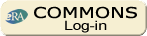eRA Commons
Frequently Asked Questions
- What is eRA Commons?
- Do I have to have my browser configured a certain way to use eRA Commons?
- I seem to be experiencing a problem with the browser when using an eRA module.
- Do I need an eRA Commons account?
- How do I register my Organization/Institution with eRA Commons?
- How does a Principal Investigator (PI) get registered in eRA Commons?
- If I am an individual Research Fellow, how do I register in the eRA Commons?
- How long does the registration process take?
- What is an IPF number?
- How do I find my organization's DUNS number?
- If I do not have a DUNS number, how do I obtain one?
III. Accounts Log In and Password
- How do I select a user name for eRA Commons?
- If I have forgotten my password, or have been locked out due to failed log-in attempts, what should I do?
- How do I change my password?
- I have changed institutions. Do I need a new Commons account?
- Where will Notice of Award (NoA) notices be sent?
- I am the Signing Official for my institution. Will I receive all of the NIH eRA Commons e-mail messages?
- If I do not see the module I need on the eRA Commons selection bar, what should I do?
- I am a Signing Official for my organization but I am not listed within the Institution Profile?
- How do I locate my grant if it does not appear in the Grants List within eRA Commons?
- I received a message from Commons stating: WARNING: The eRA Commons account has 'SO' and 'PI' roles. What should I do?
- How do I change the institution affiliation listed in Commons?
- I am affiliated with a new institution, but the old institution is still being displayed in Commons when I login.
- What is the Signing Official (SO) Role?
- What is a Principal Investigator (PI) Role?
- What is an Account Administrator (AA) Role? Does a Signing Official (SO) need to assign an AA?
- What are the other roles available in eRA Commons?
- How do I add a role to an individual registered in Commons?
V. Creating Accounts; Delegating and Revoking Authority; Affiliating
- I am the Signing Official for my institution. Can I delegate administrative authority to another administrative account?
- How does a Signing Official create a new account for someone else in his/her organization?
- How do I revoke SO authority that was delegated to a non-SO account?
- How does a PI delegate Progress Report authority to another user?
- How do I revoke Progress Report authority from another PI?
- How does an SO affiliate a PI to a new organization?
- How does an SO unaffiliate a PI?
- How do I edit a Commons account, if I have the appropriate role?
- How do I update my email address?
- How does the PI delegate Personal Profile (PPF) update authority?
- How do I revoke Personal Profile (PPF) update authority?
- Am I required to use eSNAP to submit a SNAP Non-Competing Continuation Progress Report?
- How does the SO delegate authority to the PI so he/she can submit the eSNAP report?
- How does the PI update his/her employment information on eSNAP?
- eSNAPS require a Congressional District. What happens if I live in a foreign country and do not have a Congressional District number?
- I am attempting to complete an eSNAP and I see the grant in Commons, however, the eSNAP menu tabs are not accessible.
- How do I know when I should submit Just in Time information?
- Why does the Just in Time (JIT) link appear in eRA Commons when I have not been asked to submit the information?
- How does a referee submit reference letters for an applicant?
- How long will it take for a reference letter to show in the system after someone has submitted one on your behalf?
XIII. Internet Assisted Review
- How do I sign my electronic Conflict of Interest (eCOI) form?
- The Scientific Review Officer (SRO) has informed me that my personal information is not up to date. How do I update my reviewer information in eRA Commons?
- I am a reviewer assigned to a study section, but when I log in to eRA Commons, I cannot find any meetings. What should I do?
- Where do I find the password for the CD I received for the review meeting?
- I am a reviewer and have been asked to enter my banking information to receive payment for my participation in a review meeting. Where do I go to enter that information?
- When will changes that I make to my bibliography in My NCBI transfer to the eRA Commons?
- Can I add a citation to an eSNAP via My Bibliography?
- What does the grant-paper association status ‘Official’ mean?
- What does the grant-paper association status ‘Proposed’ mean?
- What does the grant-paper association status ‘PD/PI Confirmed’ mean?
- What does the grant-paper association status ‘Rejected’ mean?
- What does the grant-paper association status ‘Added to eSNAP’ mean?
- Will associating a citation to different years of the same grant result in each association displaying as a separate line in Commons?
- I entered my citation in the eRA Commons and not via My Bibliography. Why does my citation not display a grant-paper association status?
Appointments & Re-appointments
- At what point can I use xTrain to make appointments for a new budget year?
- How do I make an appointment in the final year of a training grant when future year funding is not yet known?
- Why does the PHS 2271 Statement of Appointment form displayed when I initiate a re-appointment or amend a previous appointment look different than the one originally submitted to the agency on paper?
- If appointments are not routed through the Business Official, how can BOs keep track of the training grants for their institution?
- Why is my Personal Profile information not populating on the PHS 2271 Statement of Appointment form until the form is submitted?
- Who can initiate a termination notice?
- Who can submit a termination notice to the agency?
- Is an amendment necessary if a trainee terminates early?
- What should I do when I get an early termination error message?
- How should I terminate a fellow when there is a change of institutions?
- What are the appropriate procedures in xTrain for fellows terminating their fellowships early?
- How can a Signing Official perform submit actions in xTrain?
- If a PD/PI delegates authority to an assistant (ASST), can that assistant perform all the same functions and receive the same notifications as the PD/PI?
- If a PD/PI wants to delegate xTrain authority to an individual and that individual is not listed with the Current Institution Users, how does he/she have them added to the list?
- What Commons Personal Profile fields are checked by xTrain?
- The Trainee Specific Information screen within a trainee's Personal Profile includes the question "Are you from a disadvantaged background?" What does "disadvantaged background" mean in this context?
- What is the Sponsor role for termination of fellowships in the eRA Commons? Who should have this role?
- How can I have the Sponsor role assigned to my Commons account?
- What functions can a user with the Sponsor role perform?
- What is the Sponsor Delegate role? Who should have this role?
- What functions can a user with the Sponsor Delegate role perform?
- I am attempting to view my appointments in X-Train, but I am unable to route to PI or enter information in the fields.
- Does anything need to be done in xTrain if a trainee takes parental leave?
- Does anything need to be done in xTrain if a trainee takes an unpaid leave of absence?
- When appointing a trainee to a short-term training appointment or preparing a termination notice for a trainee who is terminating early, what should I do if the stipend amount computed by xTrain differs from the amount calculated by my institution?
- Will using xTrain remove the need for signed paper forms?
- Why am I getting this error message: "Stipend amount must be entered and be greater than zero."

- I've entered an advanced degree. Why isn't this degree appearing on the PDF form?

- Why can't I see the trainee's full list of previous NIH support on the appointment form?
- What should I do if appointments for a previous budget year, submitted on paper forms, do not appear in xTrain?
- I am re-appointing a trainee. Why is the correct stipend amount not appearing in xTrain?
- I do not see the “Initiate Termination Notice (TN)” link in xTrain. How can I initiate the termination notice for a fellow?
- What should the Sponsor do if he or she is unable to certify the information contained in the termination notice?
- Why is the grant for which I am a Sponsor not appearing on the My Grants screen?
- Who can view My Scientific Text?
- How is LikeThis different than RePORTER?
- How do I access LikeThis?
- How can I provide feedback on LikeThis?
- Why are some of my applications not appearing on the My Applications tab?
XVIII. Administrative Supplements (Type 3s)
- Are administrative supplements required to be submitted electronically?
- Should I submit the administrative supplement request through the eRA Commons or Grants.gov?
- Who has the authority to submit an administrative supplement?
- Who can view the supplement once it is submitted?
- What does it mean if I see the "Initiate Request" option in the Admin Supp Status screen?
- I am working on an admin supplement request in the eRA Commons. Why do I keep losing data that I am adding to various budget categories (Personnel, Equipment, Travel, etc.) on my request when I click to move to the next category?
- Can I use the electronic administrative supplement requests for complex (multi-project) grant applications?
- I see the status of the request as "Accepted for Consideration". Does that mean the supplement request will be funded?
XIX. Change of Institution/Relinquishing Statement (Type 7s)![]()
- How do I submit a Change of Institution for a grant electronically?
- What is a relinquishing statement?
- Which types of grants are eligible?
- Who can initiate a Relinquishing Statement?
- Where do I go in eRA Commons to initiate a Change of Institution request?
- Can I submit more than one Relinquishing Statement?
- How will the receiving institution know that a Relinquishing Statement has been submitted?
- Does a Change of Institution need to be approved by anyone?
- How do I change the email address for the new institution?
- How do I assign my Change of Institution request to an institution that is not in eRA Commons?
I. General Questions
- What is eRA Commons?
The eRA Commons is an online interface where signing officials, principal investigators, trainees and post-docs at institutions/organizations can access and share administrative information relating to research grants.
- Do I have to have my browser configured a certain way to use eRA
Commons?
Yes, to use the functionality of the eRA Commons, you must enable JavaScript on your browser. For instructions on enabling JavaScript, check your browser's help text.
- I seem to be experiencing a problem with the browser when using an eRA module.
Does this occur with a browser we support (See eRA Browser Support)? If not, please contact the eRA Help Desk, who will assist with known issues and possible workarounds.
II. eRA Commons Registration
- Do I need an eRA Commons account?
Signing Officials and Principal Investigators from applicant organizations do need an eRA Commons account, as do other people who may be assisting in the process of grant application submission.
- How do I register my organization/institution with eRA Commons?
Only individuals with legal signing authority - the Signing Official - can register their organization in Commons. The Signing Official typically has a title such as: President, CEO, Executive Director, Dean, Chancellor, Provost, Owner, or Partner. Please note both the applicant organization and the Principal Investigator (through the Signing Official) need to register in eRA Commons. [Remember that the user MUST also be registered with GRANTS.GOV before they can successfully submit an application to NIH.
(http://www07.grants.gov/applicants/get_registered.jsp)].- Applicant organizations/institutions should complete the Online Registration form for eRA Commons
- Print and fax the registration form (the Signing Official [SO] must sign, date, and fax the registration to the number listed on the form which is 301-451-5675). This step must be completed before NIH is able to process the registration. Note that applicant institutions are no longer required to supply their own fax number to NIH.
- The SO will receive an e-mail to verify the e-mail address indicated in the registration. The SO needs to click on the hyperlink contained in the e-mail.
- Once the registration has been processed, the SO will receive an approval email from NIH (this email will contain a link to information that must be verified as correct before the confirmation process is completed)
- The SO will then receive two emails: One will contain the user names created during the registration process and the second email will contain the temporary password (s) for the created accounts.
- The SO can then log into his/her eRA Commons account: https://commons.era.nih.gov/commons/
- How does a Principal Investigator (PI) get registered in eRA Commons?
Once the applicant organization is registered in eRA Commons, the organization's Signing Official can register the Principal Investigator by creating an account with the PI authority role. When a Signing Official creates an account for a PI, the PI will receive an email to go to the Commons to verify the PI's profile information. (This email is sent only when PI has prior NIH support, otherwise the account is created right away)
- If I am an individual Research Fellow, how do I register in the eRA Commons?
Please see NIH Guide Notice NOT-OD-07-003 Guidance to Applicant Organizations about Registering Research Fellows in the eRA Commons.
- How long does the registration process take?
The Applicant organizations must start the registration process at least four weeks before the grant application submission deadline. Allow time for the PI to register once the organization has been registered in Commons. A PI must confirm Commons registration before application submission.
- What is an IPF number?
The Institution Profile (IPF) number is an internal NIH identifier that uniquely identifies and associates institutional information within NIH electronic systems. The NIH assigns an IPF number after the institution submits its request for registration. This is not a number that the applicant organization needs to know.
- How do I find my organization's DUNS number?
You can contact your office of sponsored research to find the number.
If you are registered in Commons, you can also log in to the eRA Commons and follow these steps:- Select the Institution Profile tab
- Select the Basic tab
- The DUNS # will be located within the Basic Institution Information section
Visit the Dun and Bradstreet Web site at http://www.dnb.com/US/duns_update/ to see if your organization already has a DUNS number.
- If I do not have a DUNS number, how do I obtain one?
To obtain a DUNS number, please visit the Dun & Bradstreet Web site at http://fedgov.dnb.com/webform/displayHomePage.do
III. Accounts Log In and Password
- How do I select a user name for eRA Commons?
You can select any user name you would like as long as it is at least six characters and no more than 20 characters in length. It can be a combination of letters and numbers. Each user name must be unique within the eRA Commons community. Special characters, including spaces, may not be used.
Note that your Commons ID will stay with you for life, so choose a user name wisely.
- If I have forgotten my password, or have been locked out due to failed log-in attempts, what should I do?
Remember that an institutional official (SO or AO) can reset your password. If you still experience trouble, contact the eRA Commons Help Desk for assistance. Note that all passwords should be kept private and secure.
- How do I change my password?
Follow these steps to change the password.
- I have changed institutions. Do I need a new Commons account?
If you are a Principal Investigator, no; if you are a Signing Official, yes. PIs should maintain a single Commons account throughout their career, which will be affiliated with each new institution to which they move. PIs should work with the SO at the new institution to complete the affiliation process. An SO will need a new account with their new institution. Follow these steps for the SO to affiliate the PI.
- Where will Notice of Award (NoA) notices be sent?
Notices of Grant Awards (NoAs) are sent to the email address specified in the Institutional Profile (IPF). The Signing Official (SO) can update the NoA email address through the institutional profile update function in the eRA Commons. Additionally, the SO can provide a contact name and email address for NIH to communicate general issues with the institution and associated data. This contact information is in addition to the NoA email address.
- I am the Signing Official for my institution. Will I receive all of the NIH eRA Commons e-mail messages?
The SO can assign a specific e-mail address to receive eRA Commons messages by updating the Institution Profile (IPF) section of the Commons. The e-mail address used in the section "Policy Announcements and Notifications E-mail Address:" will receive all policy announcements and notifications that are sent to registered users of the NIH eRA Commons. This address will not receive Notices of Award. The SO can enter an e-mail address to receive NoAs in the "NoA E-mail" section of the IPF.
- If I do not see the module I need on the eRA Commons selection bar, what should I do?
Modules are visible to users according to the role they have been assigned for a particular module. These roles are largely assigned by the Signing Official, except for the IAR role that is enabled by a Scientific Review Officer. Contact the Signing Official or Office of Sponsored Research or equivalent office at your institution. If you cannot locate the appropriate person at your institution, contact the eRA Commons Help Desk by submitting a Web ticket at http://era.nih.gov/help/ or by calling them at 1-866-504-9552 between the hours of 7 a.m. to 8.p.m. Eastern Time, Monday through Friday (except federal holidays).
- The list of Signing Officials can be found in the Institution Profile
- Log in to eRA Commons
- Select Institution Profile tab followed by the Basic tab
- List of Signing Officials are listed at the bottom of the screen under Signing Officials
- The list of Signing Officials can be found in the Institution Profile
- I am a Signing Official for my organization but I am not listed within the Institution Profile?
The Signing Official would need to update their Employment(s) in order to be displayed as a Signing Official within the Institution Profile.
- How do I locate my grant if it does not appear in the Grants List within eRA Commons?
If your grant does not appear in the Grants List within eRA Commons, please contact the eRA Help Desk by submitting a Web ticket at http://era.nih.gov/help/ or by calling them at 1-866-504-9552 between the operating hours of 7 a.m. to 8.p.m. Eastern Time, Monday through Friday (except federal holidays). Your Help Desk contact will assist you and work with the appropriate NIH parties to correct this problem.
- I received a message from Commons stating: WARNING: The eRA Commons account has 'SO' and 'PI' roles. What should I do?
eRA requires separate Principal Investigator (PI) and Signing Official (SO) accounts. Should you have both roles associated with one Commons account, you can resolve this issue by creating a separate eRA Commons account for the Signing Official, then deleting the 'SO' role from the account included in the submission.
Follow these steps for to separating the SO and PI roles in eRA Commons:- Log into eRA Commons
- Select the Admin tab followed by the Accounts sub-tab
- Select Manage Accounts sub-tab
- Select the Create new NIH Profile button.
- Fill out the Create a New Account form and select the Role of SO
- Confirm information displayed and click Continue
- Once all the steps are completed, you will see a message in red at the top of the screen indicating that the account was created successfully.
- When the account is created, the individual will receive two emails. One email confirms the account has been created. The second email provides a temporary password log-in to eRA Commons
- Once the new SO account has been created, log into eRA Commons with the new SO account (account with the role of SO only).
- Select the Admin tab followed by the Accounts sub-tab
- Select Manage Accounts sub-tab
- Enter the last and first name of the individual
- Click Search
- Locate the desired individual in the search results and click the "Edit" link below the Action column (the account with both the SO and PI role)
- On the Edit Account screen, select ONLY the PI role from the Role drop down menu
- In the field marked 'Reassign Account,' select the drop down menu and select the USER ID for the new SO account
- Click Submit
- There should now be two separate accounts. The original account will have only the PI role, and the new account will have the SO role
- There should now be two separate accounts. The original account will have only the PI role, and the new account will have the SO role
- How do I change the institution affiliation listed in Commons?
- Log in to eRA Commons
- If your account is affiliated with more than one institution, click on the blue hyperlink that displays the institution name, located on the upper right corner of the screen on the 'Institution:' row. The ' Change Affiliation' screen will appear.
- Select the appropriate Institution and click Submit
- The selected Institution's name will show as the affiliated institution.
- If an institution is incorrect, (e.g. you no longer belong to that institution), the account must be unaffiliated from the incorrect institution. Follow these steps for an SO to unaffiliate a PI.
- I am affiliated with a new institution, but the old institution is still being displayed in Commons when I login.
Please follow the steps on changing the institution affiliation.
IV. Roles in eRA Commons
- What is the Signing Official (SO) Role?
The Signing Official (SO) has institutional authority to legally bind the institution in grants administration matters. The individual fulfilling this role may have any number of titles in the grantee organization. The label "Signing Official" is used in conjunction with the eRA Commons. The SO can register the institution, and create and modify the institutional profile and user accounts. The SO also can view all grants within the institution, including status and award information. An SO can create additional SO accounts as well as accounts with any other role or combination of roles. See eRA Commons Roles (PDF - 183 KB).
For most institutions, the Signing Official (SO) is located in its Office of Sponsored Research or equivalent.
The list of Signing Officials can also be found in the Institution Profile- Log in to eRA Commons
- Select Institution Profile tab followed by the Basic tab
- The list of Signing Officials is listed at the bottom under Signing Officials
If you are unable to identify your SO, contact the NIH eRA Commons Help Desk at commons@od.nih.gov.
- What is a Principal Investigator (PI) Role?
A Principal Investigator (PI) is designated by the grantee organization to direct the project or activity being supported by the grant. The PI is responsible and accountable to the grantee for the proper conduct of the project or activity. The role of the PI within the eRA Commons is to complete the grant process, either by completing the required forms via the eRA Commons or by delegating this responsibility to another individual. A PI can access information for any grant for which they are designated the PI. See eRA Commons Roles (PDF - 183 KB).
- What is an Account Administrator (AA) Role? Does a Signing Official (SO) need to assign an AA?
The Account Administrator role is able to create/edit all Commons accounts (except IAR accounts). Note: The AA cannot create/modify an Institutional Profile or user's Personal Profile. The creation of an Account Administrator (AA) is at the SO's discretion and does not need to occur. See eRA Commons Roles (PDF - 183 KB).
- What are the other roles available in eRA Commons?
To view a complete list of roles available in eRA Commons, see eRA Commons Roles.
- How do I add a role to an individual registered in Commons?
- Log in to eRA Commons > Admin tab > Accounts tab > Manage Accounts tab.
- The Search Accounts screen is displayed.
- Enter search parameters on the search screen and click the ‘Search’ button. Once the individual's name is found, click on the “Edit” hyperlink in the Action column for that individual. The Modify Account screen is displayed.
- Under the Roles header, add the appropriate role by clicking on the magnifying glass icon next to the Role field. The Select Role screen appears, with a list of roles that can be granted to the person for whom the account is being created.
- Select the relevant role. A role is not officially added to the account until the magnifying glass icon next to the role that is added is gone. Therefore, the user needs to select the Add link in the action column to add selected role to the account. . The new role row will not display the magnifying glass icon.
- Click the Save button to complete the process.
V. Creating Accounts; Delegating and Revoking Authority; Affiliating
- I am the Signing Official for my institution. Can I delegate administrative authority to another administrative account?
An SO can create accounts for others to help administer tasks in the eRA Commons. The SO can assign the appropriate roles for these users (SO, AO, AA), depending on their function. Note that if the SO delegates his/her role, he/she is effectively giving the SO role to that person.
- How does a Signing Official create a new account for someone else in his/her organization?
Follow these steps for the SO to create a new account for someone in his/her organization.
- How do I revoke SO authority that was delegated to a non-SO account?
Only users in the SO role can revoke SO authority. The SO should follow these steps to revoke SO authority delegated to a non-SO account.
- How does a PI delegate Progress Report authority to another user?
The PI must follow these steps to delegate Progress Report authority to another user.
- How do I revoke Progress Report authority from another PI?
Follow these steps for revoking Progress Report authority from another PI..
- How does an SO affiliate a PI to a new organization?
Follow these steps for an SO to affiliate a PI.
- How does an SO unaffiliate a PI?
Follow these steps for an SO to unaffiliate a PI.
- How do I edit a Commons account, if I have the appropriate role?
- Log in to eRA Commons > Admin tab > Accounts tab > Manage Accounts tab.
- The Search Accounts screen is displayed.
- Enter search parameters on the search screen and click the ‘Search’ button.
- Once the individual's name is found, click on the “Edit” hyperlink in the Action column for that individual. The Modify Account screen is displayed.
- Users with the appropriate role can edit personal information, add or delete roles, lock or unlock accounts and reset passwords on this screen.
- After completing the edits in the personal information fields, click on save.
- A confirmation message will appear, noting that the account has been successfully updated and an email will be sent to the user whose account was edited.
VI. Personal Profile
- How do I update my email address?
Follow these steps To Update your Email Address.
Note: If someone other than the Principal Investigator (PI) will be adding the PI's information, he/she must have updating authority. (See Question VI. 2 below)
- How does the PI delegate Personal Profile (PPF) update authority?
The PI must follow these steps to delegate Personal Profile update authority.
- How do I revoke Personal Profile (PPF) update authority?
Follow these steps for revoking Personal Profile update authority.
VII. eSNAP
- Am I required to use eSNAP to submit a SNAP Non-Competing Continuation Progress Report?
Yes, effective August 1, 2010, all progress reports for awards subject to SNAP must be submitted electronically using the eRA Commons eSNAP module (see NIH Guide NOT-OD-10-093).
- How does the SO delegate authority to the PI so he/she can submit the eSNAP report?
The SO can delegate authority to the PI to submit the eSNAP, although not all applicant institutions allow for this delegation. A PI can also delegate an Assistant role (ASST) to help work on the eSNAP but without the ability to submit the eSNAP. An SO must follow these steps to delegate authority to the PI to submit the eSNAP report. Note that when an SO gives the PI this authority, you are giving the PI permission to sign on behalf of the organization.
- How does an SO or AO update his/her employment information on eSNAP?
The SO and/or AO will need to follow these steps to update their employment information on eSNAP.
- eSNAPS require a Congressional District. What happens if I live in a foreign country and do not have a Congressional District number?
The Congressional District for foreign countries will be automatically populated with zeroes if you follow these steps for populating Congressional District numbers if in a foreign country.
- I am attempting to complete an eSNAP and I see the grant in Commons, however, the eSNAP menu tabs are not accessible.

If you are affiliated with multiple institutions you need to have the Institution where the grant was awarded displayed. Please follow the steps on changing the institution affiliation.
VIII. Financial Status Report (FSR) Role
- How do I add the Financial Status Report (FSR) role to a grant profile?
Only an account holder with authority to edit accounts (SO, AO, AA) can add the Financial Status Report (FSR) role to a grant profile. Follow these steps for adding the FSR role to a grant profile. Note that the FSR has been replaced by the Federal Financial Report, but the FSR role has not been renamed.
IX. Grants Closeout
- What is Grant Closeout and how do I close out my grant in eRA Commons?
Grants Closeout is a feature within eRA Commons that allows a grantee to electronically file the information necessary to complete grant closeout requirements. It interfaces with the Closeout system used by Agency staff to track and monitor this business process. The closeout documents include the final Financial Status Report/Federal Financial Report, the final Invention Statement and Certification and the final Progress Report. The PI or SO should follow these steps to locate the Grants Closeout link in eRA Commons.
X. Just in Time
- How do I know when I should submit Just in Time information?
Applicants should not submit any JIT information until it is requested by the grantor agency.
- Why does the Just in Time (JIT) link appear in eRA Commons when I have not been asked to submit the information?
The Just in Time link appears for all grant applications within a particular criterion score range and percentile to ensure its availability should the grantor agency request the Just in Time information.
XI. No Cost Extension
- How do I request a no cost extension?
No Cost Extensions may be performed automatically one-time only by the Signing Official (SO) no earlier than 90 days before the end of the project and no later than the end date. The SO should follow these steps to request a no cost extension.
XII. Reference Letters
- How does a referee submit reference letters for an applicant?
See frequently asked questions about Letters of Reference on the Applying Electronically Web site.
- How long will it take for a reference letter to show in the system after someone has submitted one on your behalf?
Submitted reference letters post immediately. Principal Investigators can log in to eRA Commons, select the Personal Profile tab, followed by the Reference Letters tab to see if a letter has been submitted on his/her behalf. If you do not see this information, the letter has not been submitted.
Note that PIs can see the existence of the reference letters but will not be privy to the content of the letters.
XIII. Internet Assisted Review (IAR)
- How do I sign my electronic Conflict of Interest (eCOI) form?
- Log in to eRA Commons https://commons.era.nih.gov/commons/
- Click the Internet Assisted Review tab. The List of Meetings screen is displayed
- On the List of Meetings screen, click on the Pre-Meeting COI Form found in the Action column (far right)
- Click the Pre-meeting COI Form - Page 2-3 (non-fed) link to read COI certification rules and information
- Click the desired radio button (Note: only one radio button can be selected and at least one radio button must be selected to certify the form)
- Make sure that the applications with which you are in conflict are correctly listed. If some are missing, contact the Scientific Review Officer (SRO)
- Click the 'I certify' button at the bottom of the screen to sign the form
- The system will display the Pre-Meeting COI form with the electronic signature
- Click the Cancel button to return to the List of Meetings screen
Note: The Post-meeting COI form will be available to the attending reviewers after the start date of the meeting in IAR in the same place as the Pre-meeting COI form.
- The Scientific Review Officer (SRO) has informed me that my personal information is not up to date. How do I update my reviewer information in eRA Commons?
- Log into eRA Commons https://commons.era.nih.gov/commons/
- Click on Personal Profile Tab
- Update the personal information within each tab: Personal Information, Reviewer Specific, and Residential Address. Make sure to update all of the required fields marked with an asterisk (*)
- Click Submit
Note: Information filled out under each tab is used for different reasons, so it is important to enter your personal information under the correct tab:
. Enter email address on the Reviewer Specific tab to receive emails related to review meeting sent by IAR system
. The information used to verify your identity if you forgot your password or are seeking a new user role is found under the Personal Information tab
. Finally, updating the Residential Address screen allows you to access the Secure Payee Registration System, where you can enter your banking information to receive honoraria for your service on review meetings. It is also important that the address entered is the current residential address. - I am a reviewer assigned to a study section, but when I log in to eRA Commons, I cannot find any meetings. What should I do?
- Please verify that you have received an email invitation from the SRO to participate in the meeting. When asked to participate in a review meeting, you will receive an email from the SRO informing you that you can access IAR. If you do not have an eRA Commons account, the email directs you to create a new eRA Commons account. If you already have an eRA Commons account, you are directed to access the eRA Commons log in screen. In the latter case, follow the link in the email to access the eRA Commons, which includes IAR
Note: If you do not have an email invitation, please contact the SRO
- You could also have logged into eRA Commons with the wrong account.
Note that you should have only one account in eRA Commons. Make sure you are using the account listed on the invitation email
- Please verify that you have received an email invitation from the SRO to participate in the meeting. When asked to participate in a review meeting, you will receive an email from the SRO informing you that you can access IAR. If you do not have an eRA Commons account, the email directs you to create a new eRA Commons account. If you already have an eRA Commons account, you are directed to access the eRA Commons log in screen. In the latter case, follow the link in the email to access the eRA Commons, which includes IAR
- Where do I find the password for the CD I received for the review meeting?
- Log into Commons https://commons.era.nih.gov/commons/
- Click on the Internet Assisted Review Tab
- On the List of Meetings screen that is displayed, click on the CD Password Link below the Action column for the applicable meeting to navigate to the View CD Password screen
- On the View CD Password screen, the reviewer will be able to access the CD password posted by the SRO
- If the CD Password is not available in IAR, please contact the SRO.
- I am a reviewer and have been asked to enter my banking information to receive payment for my participation in a review meeting. Where do I go to enter that information?
- Log into Commons https://commons.era.nih.gov/commons/
- Click on Personal Profile Tab
- Click on Residential Address
- Enter or Edit all required fields marked with an asterisk (*)
Note: The address listed here must be your current residential address. All required fields must be completed to make the Secure Payee Registration System (SPRS) link available.
- Click on the Secure Payee Registration System link
- Enter your eRA Commons Account username and password again to enter the secure site where you can enter or update your banking information
For detailed instructions, see Reviewer Reimbursement Instructions (PDF)
XIV. Summary Statement
- How do I access my Summary Statement?
Only the Principal Investigator (PI) can access the grant application's Summary Statement. The PI should follow these steps to access his/her application's summary statement.
XV. My NCBI
- When will changes that I make to my bibliography in My NCBI transfer to the eRA Commons?
All changes made in the My NCBI system will appear instantaneously in the eRA Commons.
- Can I add a citation to an eSNAP via My Bibliography?
You may propose a grant-paper association in My Bibliography, but in order to add a paper to an eSNAP, you will have to do this in eRA Commons.
- What does the grant-paper association status ‘Official’ mean?
The Official status means that a paper has been associated with an eSNAP that has been submitted to NIH. Once a grant-paper association has a status of ‘Official,’ the grant and paper cannot be unassociated either in Commons or in My NCBI.
- What does the grant-paper association status ‘Proposed’ mean?
A grant-paper association status for the specific award and citation has been proposed by the PD/PI or PD/PI delegate in his or her My Bibliography in My NCBI. The PD/PI can reject or confirm the proposed grant-paper association.
- What does the grant-paper association status ‘PD/PI Confirmed’ mean?
The PD/PI has previously confirmed that he or she would like to associate the specific grant award and citation with each other. The PD/PI can reject the ‘PD/PI Confirmed’ grant-paper association at a later date, if desired.
- What does the grant-paper association status ‘Rejected’ mean?
The PD/PI has rejected the proposed grant-paper association status. He or she may confirm the proposed association again in the future. Note: If you reject an association in Commons, the paper attached to the association you have rejected will not disappear in My NCBI.
- What does the grant-paper association status ‘Added to eSNAP’ mean?
The ‘Added to eSNAP’ status means that a paper has been associated with an eSNAP that has been submitted to NIH. Once a grant-paper association has a status of ‘Added to eSNAP,’ the grant and paper cannot be unassociated either in Commons or in My NCBI.
- Will associating a citation to different years of the same grant result in each association displaying as a separate line in Commons?
Yes. Each citation, whether to one or multiple years of a grant award, is treated as its own separate entity in eRA Commons.
- I entered my citation in the eRA Commons and not via My Bibliography. Why does my citation not display a grant-paper association status?
Because My NCBI’s My Bibliography will now be the primary location for PD/PIs to manage their bibliographies, and in the interest of maintaining accurate and complete data, eRA Commons will no longer provide the capability for a PD/PI to enter his or her citations directly into Commons as of the July software release. As such, grant-paper association statuses will only appear for citations added to a My Bibliography account that is linked with a Commons account.
XVI. xTrain
Appointments & Re-appointments
- At what point can I use xTrain to make appointments for a new budget year?
The link for making a new appointment to a training grant, institutional career development award or research education award will be available as soon as the Notice of Award for the new budget period has been issued.
- How do I make an appointment in the final year of a training grant when future year funding is not yet known?
xTrain allows future year appointments to extend beyond the project period end date when future year funding is unknown. When the appointment end date exceeds the project period end date, however, the submission of the appointment will be accompanied by the following warning message, “If continued funding is not provided through a competitive renewal, this grant will need to be extended to cover the full period of appointment."
- Why does the PHS 2271 Statement of Appointment form displayed when I initiate a re-appointment or amend a previous appointment look different than the one originally submitted to the agency on paper?
When the agency received the original paper forms, the information contained in the forms was entered into the eRA databases for further agency processing and the original paper documents were placed in the official agency grant file. The xTrain system uses the most recent version of the appointment form; therefore, the original paper-based information is pulled from the eRA databases and displayed in the most recent form version. There may be some fields in the newer form that are not populated because the information was not collected during the original submission.
- If appointments are not routed through the Business Official, how can BOs keep track of the training grants for their institution?
BOs can log into the system at any time to see the status of all the appointments and terminations at their institution for which they are the Business Official by logging into eRA Commons, pressing the xTrain tab, and searching for the desired grants.
- Why is my Personal Profile information not populating on the PHS 2271 Statement of Appointment form until the form is submitted?
For all trainees, the PDF form is populated with the role information at the time of submission. This is by design and is not an error. The PDF for trainees with new accounts will therefore have blank values until submission of the appointment. Trainees with existing accounts will see the old information on the form until submission. Note: Personal Profile information is validated when the form is routed back to the PD/PI. The form cannot be routed until the information is complete and no error messages are received.
Termination Notices
- Who can initiate a termination notice?
- For institutional training, career, and research education awards, the PD/PI or ASST with a PI xTrain delegated role may initiate a termination notice.
- For institutional training grants, where a Business Official (BO) needs to review the stipend amounts, a BO may also initiate a termination notice.
- For fellowships, the following users can initiate a termination notice: The fellow (who is the PD/PI on the fellowship), a BO, the Sponsor, or the Sponsor’s delegate.
- Who can submit a termination notice to the agency?
- For training and fellowship awards (except for federal and foreign fellowships) only the Business Official can submit a termination notice.
- For federal or foreign fellowships, the PD/PI (fellow) or Sponsor can submit the termination notice.
For K12, KL2, R25, R90 and KM1 appointments, if the termination notice form is required (grantees for these programs should check their Notice of Award to determine whether their awarding Institute/Center requires the use of the termination notice), only the PD/PI can submit the form.
- Is an amendment necessary if a trainee terminates early?
No. When the termination notice is prepared, the new termination date should be included. The system will auto-amend the last appointment to reflect the new termination date.
- What should I do when I get an early termination error message?
xTrain currently does not allow users to modify the termination date more than once; if you attempt to do so, you will get an error message. The workaround is to delete the termination notice and start again.
- How should I terminate a fellow when there is a change of institutions?
The original institution should send verification of the stipend, period of support, and other necessary information both to the new institution and to NIH. By accepting the fellowship transfer, the new institution also assumes responsibility for terminating the entire fellowship award in xTrain.
- What are the appropriate procedures in xTrain for fellows terminating their fellowships early?
Fellows terminating early must notify their Business Office and Sponsor, and work with them to determine the new end date and the final, pro-rated stipend amount. When fellows (or the BO or the sponsor) initiate the termination notice in xTrain, they should take care to select the most recent awarded year of the fellowship. When they enter the pro-rated stipend amount, they should not enter a dollar sign, comma, or cents in the stipend value. Once all of the information has been correctly entered the fellow must hit save at the bottom of the screen. The termination notice can then be routed to the Sponsor or Business Official. Please note that only the Business Official can submit the termination notice to the awarding IC. After the NIH awarding IC receives and approves the termination notice via xTrain, a revised Notice of Grant Award reflecting the revised stipend amount and new budget/project period end dates will be issued.
eRA Commons Accounts & Roles
- How can a Signing Official perform submit actions in xTrain?
In order for Signing Officials to perform submit actions in xTrain, they must also have the “Business Official” role. For more information about the Business Official role and how to assign it to a user's eRA Commons account, please see the xTrain External/Institutional User Guide.
- If a PD/PI delegates authority to an assistant (ASST), can that assistant perform all the same functions and receive the same notifications as the PD/PI?
The assistant can perform all the same functions and receive the same notifications as the PD/PI, except for submitting appointment forms (or termination notices for K12, KL2, R25 and KM1 activity codes) to the agency.
- If a PD/PI wants to delegate xTrain authority to an individual and that individual is not listed with the Current Institution Users, how does he/she have them added to the list?
The institution’s Signing Official must add the ASST role to the individual’s existing eRA Commons account or create an eRA Commons account with the ASST role for the individual if he/she does not already have an account. See the complete list of eRA Commons FAQs for more details and instructions.
- What Commons Personal Profile fields are checked by xTrain?
xTrain relies on having current and complete information in a trainee’s Personal Profile in eRA Commons. If xTrain identifies an issue with invalid or missing trainee profile information, an error will be generated and it must be corrected before completing the xTrain function. Trainees, scholars, and participants in research education programs must keep their profiles up-to-date, paying special attention to the following fields that are checked within xTrain:
- Personal Profile, Personal Information screen: enter gender, citizenship (not marked with an asterisk but required for xTrain appointments), e-mail, first and last name, any disabilities, SSN (requested, but not required), and date of birth.
- Personal Profile, Race/Ethnicity screen: select race(s) and ethnicity.
- Personal Profile, Residential Address: enter permanent mailing address, e-mail, and phone number.
- Personal Profile, Degrees/Residency screen: enter all relevant degrees earned or in process and medical residency information, if relevant.
- Personal Profile, Trainee-Specific Information screen: answer all the required questions on federal debt and disadvantaged background and provide an explanation, if necessary.
- The Trainee Specific Information screen within a trainee's Personal Profile includes the question "Are you from a disadvantaged background?" What does "disadvantaged background" mean in this context?
Individuals from disadvantaged backgrounds are typically high school students or undergraduates, and either:
- Come from a family with an annual income below established low-income thresholds. These thresholds are based on family size, published by the U.S. Bureau of the Census; adjusted annually for changes in the Consumer Price Index; and adjusted by the Secretary for use in all health professions programs. The Secretary periodically publishes these income levels at http://aspe.hhs.gov/poverty/index.shtml. For individuals from low-income backgrounds, the institution must be able to demonstrate that such candidates have qualified for federal disadvantaged assistance or they have received any of the following student loans: Health Professional Student Loans (HPSL), Loans for Disadvantaged Student Program, or they have received scholarships from the U.S. Department of Health and Human Services under the "Scholarship for Individuals with Exceptional Financial Need," or
- Come from a social, cultural, or educational environment such as that found in certain rural or inner-city environments that have demonstrably and recently directly inhibited the individual from obtaining the knowledge, skills, and abilities necessary to develop and participate in a research career.
Under extraordinary circumstances the PHS may, at its discretion, consider an individual beyond the undergraduate level to be from a disadvantaged background. Such decisions will be made on a case-by-case basis, based on appropriate documentation. Trainees should contact the NIH Research Training Officer at NIHTrain@mail.nih.gov for further instructions.
- What is the Sponsor role for termination of fellowships in the eRA Commons? Who should have this role?
Sponsors supervise the research training experience of individual fellows supported by fellowship awards (i.e. the following Kirschstein-NRSA awards—F30, F31, F32, and F33). The Sponsor is generally required to approve the termination of a Kirschstein-NRSA fellowship via xTrain. For help with completing a termination of a fellowship, view our "xTrain Termination of Fellowships Quick Reference Guide for Institution Users."
- How can I have the Sponsor role assigned to my Commons account?
Your institution’s signing official (SO), or another institutional official with eRA Commons account management privileges (e.g. AA: Account Administrator or AO: Administrative Official) can add the Sponsor role to an account via the role drop down on the Edit Account admin screen in eRA Commons. The system will automatically associate the Sponsor role with all of the fellowships for which you are the Sponsor.
- What functions can a user with the Sponsor role perform?
When a user with the Sponsor role clicks the xTrain tab, he or she can view the List of Grants screen and the Trainee Roster screen. For fellowships completed at domestic universities, research institutions and hospitals, the Sponsor reviews the termination notice and routes it to the designated Business Official (BO) for submission to the agency. In cases where the fellow has left the institution without completing his or her fellowship termination notice, the Sponsor may initiate the termination notice on the fellow’s behalf. Sponsors are responsible for reviewing and submitting the termination notices initiated by federal and foreign fellows to the agency. For help with completing a termination of a fellowship, view our “xTrain Termination of Fellowships Quick Reference Guide for Institution Users.”
-
What is the Sponsor Delegate role? Who should have this role?
A Sponsor can assign the Sponsor Delegate role to an individual who will assist the Sponsor in performing his or her Sponsor duties in the Commons.
- What functions can a user with the Sponsor Delegate role perform?
Users with the Sponsor delegate role can view the Sponsor's grants from the My Grants screen under the xTrain tab in eRA Commons. The Sponsor Delegate does not have the authority to submit a termination notice for any fellowships. In cases where the fellow has left the institution without completing his or her fellowship termination notice, the Sponsor Delegate may initiate the termination notice on behalf of the Sponsor and fellow.
- I am attempting to view my appointments in X-Train, but I am unable to route to PI or enter information in the fields.

If you are affiliated with multiple institutions you need to have the Institution where the grant was awarded displayed. Please follow the steps on changing the institution affiliation.
Additional xTrain Topics
- Does anything need to be done in xTrain if a trainee takes parental leave?
If the parental leave is 60 calendar days or less and the leave has been approved by the PD/PI on the training grant, no steps need to be taken in xTrain. Trainees may receive stipends for up to 60 calendar days (equivalent to eight work weeks) of parental leave per year for the adoption or the birth of a child, provided that individuals in comparable training positions at the grantee organization have access to this level of paid parental leave. Either parent is eligible for parental leave.
- Does anything need to be done in xTrain if a trainee takes an unpaid leave of absence?
If a trainee requires an extended period of time away from research training (i.e., more than 15 calendar days of sick leave or more than 60 calendar days of parental leave per year), an authorized representative of the organization must seek approval from the agency for an unpaid leave of absence. Following approval of the leave of absence, and at the beginning of the leave, the organization should terminate the trainee’s appointment to the training grant in xTrain. Upon the trainee’s resumption of Kirschstein-NRSA support, the organization must submit a re-appointment via xTrain.
- When appointing a trainee to a short-term training appointment or preparing a termination notice for a trainee who is terminating early, what should I do if the stipend amount computed by xTrain differs from the amount calculated by my institution?
NIH recognizes that institutional accounting systems may vary and may use different methods to calculate stipends for research training periods of less than one year. As a result, the xTrain system permits institutional users to overwrite the system-calculated stipend amounts for training appointments that are less than a full year. In such cases, the difference between the stipend amount provided by the institution and that calculated by xTrain must be reasonable and generally should not exceed $500.
- Will using xTrain remove the need for signed paper forms?
Yes, with the following exceptions:
- Permanent U.S. residents must submit a notary's signed statement certifying that they have (1) a Permanent Resident Card (USCIS Form I-551), or (2) other legal verification of such status.
- A signed Payback Service Agreement is required for first-time postdoctoral trainees appointed to Kirschstein-NRSA research training grants.
- Why am I getting this error message: "Stipend amount must be entered and be greater than zero."

Users will get this error message when they enter a comma in the stipend amount. The value of the stipend should be only numbers.
- I've entered an advanced degree. Why isn't this degree appearing on the PDF form?

On the Person Profile, under the Degrees/ Residency Tab, users are asked to indicate their "Terminal Research Degree." If an individual indicates yes ("Y") for any of their degrees, xTrain understands that to mean that there are no further degrees to be entered or expected in the future. "Y" should only be entered when users have entered all their degrees, and only when their education is complete. If an xTrain user is pursuing an additional degree through an appointment to an institutional training, career development, or research education award, that degree should be entered as "in progress."
Troubleshooting xTrain Issues
- Why can't I see the trainee's full list of previous NIH support on the appointment form?
xTrain populates the list of Kirschstein-NRSA support with grants associated with the trainee's eRA Commons account. The eRA Commons attempts to match existing support records to the trainee when the trainee’s Commons account is created. Sometimes, multiple accounts are inadvertently created for a single trainee and the information associated with these accounts must be merged. Contact the eRA Commons Help Desk for assistance with consolidating multiple eRA Commons accounts. In addition, appointments previously submitted on paper may not have been entered into xTrain. If this is the case, contact the Grants Management Specialist listed in the latest Notice of Award.
- What should I do if appointments for a previous budget year, submitted on paper forms, do not appear in xTrain?
Contact the Grants Management Specialist listed in the latest Notice of Award.
- I am re-appointing a trainee. Why is the correct stipend amount not appearing in xTrain?
When re-appointing a trainee, you should enter the new start and end dates in the Period of Appointment for the re-appointment and then press the Save button. Once the dates are saved, the appropriate stipend amounts for the new time period will appear in the Stipend Level or Salary drop down menu. Select the appropriate stipend level from the list.
Note: If the re-appointment has already been accepted by NIH with the incorrect stipend amount, you should first contact your Grants Management Specialist so he or she can revert the re-appointment to its prior state and then route it back to you to make the required changes.
- I do not see the “Initiate Termination Notice (TN)” link in xTrain. How can I initiate the termination notice for a fellow?
If the “Initiate TN” link for a fellow is not visible in xTrain, contact the eRA Commons Help Desk for assistance.
- What should the Sponsor do if he or she is unable to certify the information contained in the termination notice?
In unusual cases, the Sponsor may not be available to certify the information on the termination notice. When such situations occur, and the institution has tried unsuccessfully to include the Sponsor in the termination process, the Business Official may assume responsibility for certification and submit the termination notice to the agency via xTrain.
- Why is the grant for which I am a Sponsor not appearing on the My Grants screen?
On occasion, the Sponsor’s account is not automatically associated with the grant for which they are the official Sponsor. This will sometimes occur when the name on the Sponsor’s Commons account differs even slightly from the name indicated on the fellowship award. For example, the Commons account of “John J. Smith” will not be associated with a fellowship award if the name of record on the Sponsor’s Commons account is “John James Smith”. If this issue occurs, the Sponsor should contact the eRA Commons Help Desk to troubleshoot the issue. Be sure to enter the Sponsor name on the fellowship application just as it appears in the Sponsor’s Commons account. This will ensure that the fellowship will be associated with the correct Sponsor when awarded.
XVII. LikeThis
- Who can view My Scientific Text?
The text you enter in My Scientific Text remains confidential and is not available to other users of this site.
- How is LikeThis different than RePORTER?
LikeThis gives users the ability to find awarded projects that are similar to their applications (both unfunded and funded). RePORTER only captures information from awarded (funded) projects.
- How do I access LikeThis?
You can access LikeThis via a link on the Commons landing page.
- How can I provide feedback on LikeThis?
You can provide feedback via the Commons Help Desk at http://era.nih.gov/help/.
- Why are some of my applications not appearing on the My Applications tab?
My Applications only displays applications from fiscal year 2007 forward.
XVIII. Administrative Supplements (Type 3s)
- Are administrative supplements required to be submitted electronically?
Effective Feb. 1, 2012, applicants will have the option of submitting a request for administrative supplements electronically through Grants.gov or directly through eRA Commons [See NIH Guide Notice NOT-OD-12-024]. However, during the pilot, grantees can also submit on paper through the existing process.
- Should I submit the administrative supplement request through the eRA Commons or Grants.gov?
Administrative supplement requests may be submitted through either process and each carries its own advantages. The benefit of submitting through eRA Commons is that the applicant can take advantage of the pre-population of data from the parent award. So it greatly simplifies administrative supplements requests for adding personnel, replacing or upgrading equipment or for purchasing additional supplies.
Submitting through Grants.gov allows users to leverage the same process used for submitting competing grant applications. This is particularly useful for those applicants who make use of system-to-system submissions.
- Who has the authority to submit an administrative supplement?
Only the Signing Official can submit an administrative supplement request, although a Principal Investigator or a person with an ‘Assistant’ role in eRA Commons can prepare the request and fill out the necessary forms.
- Who can view the supplement once it is submitted?
The status of the administrative supplement can be viewed by the Principal Investigator, the Signing Official and a person with the ‘Assistant’ role in eRA Commons. Submissions made via Grants.gov can also be tracked in eRA Commons.
- What does it mean if I see the “Initiate Request” option in the Admin Supp Status screen?
eRA Commons will display all grants that are potentially eligible for an administrative supplement request on the Admin Supp Status screen. This should not be considered an invitation to submit or a promise of award. We suggest contacting the Program Official before submitting a request to determine the likelihood of being awarded a request.
- I am working on a request in the eRA Commons. Why do I keep losing data that I am adding to various budget categories (Personnel, Equipment, Travel, etc.) on my request when I click to move to the next category?
You must click the Save button when it appears at the bottom of the page before moving to the next item. The Add button creates the data fields, but you must click Save to move the data to the form that is saved in Commons.
- Can I use the electronic administrative supplement requests for complex (multi-project) grant applications?
Not at this time. Currently all programs can use electronic administrative supplement requests with the exception of complex applications (things like center grants), which have not yet transitioned to electronic submission of the competing application.
- I see the status of the request as "Accepted for Consideration". Does that mean the supplement request will be funded?
No, this status simply means that the request has been successfully passed along to the NIH Institute/Center (IC) for review. Another status option is:
Refused: The application is sent back to the applicant and the grantee receives an automatic notification with additional comments from the IC as to why the request is not moving forward.
XIX. Change of Institution/Relinquishing Statement (Type 7s)![]()
- How do I submit a Change of Institution for a grant electronically?
There are two parts to the change of Institution submission. The institution currently holding the grant must complete a Relinquishing Statement (RS) via eRA Commons that states it is giving up the grant and identifies the receiving institution. The receiving institution must submit an application via Grants.gov using the Parent Funding Opportunity Announcement (FOA) listed at: http://grants.nih.gov/grants/guide/parent_announcements.htm. The application package associated with the activity code of the grant must be used for the submission. The Relinquishing Statement and application can be submitted in either order, but both must be received before the request can be considered.
- What is a relinquishing statement?
A relinquishing statement is a declaration by the original grantee institution that it has agreed to relinquish responsibility for an active grant. This must occur before the expiration of the approved project period.
- Which types of grants are eligible?
A relinquishing statement may be submitted for any activity code. The exceptions are the ones with the following status codes:- 02 - Withdrawn
- 21 - Ineligible organization - application withdrawn
- 30 - Withdrawn by Institute/Center (IC)
- 34 - Administratively withdrawn by IC prior to review or council
Subprojects, Institutional Allowances, and Supplements are excluded from being eligible.
- Who can initiate a Relinquishing Statement?
Only a Signing Official (SO) can initiate a Relinquishing Statement. A Project Director/Principal Investigator (PD/PI) can view, edit, save, cancel changes, and route the Relinquishing Statement to the Signing Official to submit to Agency.
- Where do I go in eRA Commons to initiate a Change of Institution request?
A Change of Institution process is initiated by the Signing Official (SO) for the original grantee institution that has agreed to relinquish responsibility for an active grant. The process is initiated from the Status tab and the Change of Institution link along the left side of the screen.
- Can I submit more than one Relinquishing Statement?
Only one Relinquishing Statement per active grant can be in progress at a time.
- How will the receiving institution know that a Relinquishing Statement has been submitted?
The new institution will receive a notification from eRA Commons that a Relinquishing Statement has identified them as the recipient institution. The new institution can view this relinquishing statement by logging into eRA Commons, clicking on Status, the Change of Institution link to the left side of the window and executing a query for the relinquishing statement in the Search for Relinquishing Statements window.
If the current institution did not correctly identify the new institution when the Relinquishing Statement was sent, then no notification will be sent. The new institution will need to contact the eRA Commons Help Desk to link the document in order to view it in eRA Commons.
- Does a Change of Institution need to be approved by anyone?
Yes. The NIH Institute managing the grant must approve the change before the new institution will see it in eRA Commons. Contacting the funding institute prior to submitting and change of institution documents is highly recommended.
- How do I change the email address for the new institution?
First, perform a search for the Relinquishing Statement. Click on the Manage Relinquishing Statement link on the Status Result - Change of Institution screen. Click the Edit link under the Action column and make the necessary changes. Click Save at the bottom of the form when done.
- How do I assign my Change of Institution request to an institution that is not in eRA Commons?
From the Relinquishing Statement screen, click Search for a New Institution Name. The New Institution -Search screen will appear. At the bottom of the screen, type in the name of the institution and click Insert. Then complete the Relinquishing Statement as prompted.