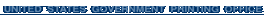

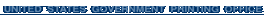 |
 |
 |
|
FREQUENTLY ASKED QUESTIONS I am a contractor doing business with the GPO, can I register for PICSWEB? I am a Federal employee with the need to track jobs placed with GPO, how can PICSWEB benefit me? How much does it cost to use PICSWEB? What are the system requirements for PICSWEB? How do I Register? I registered for PICSWEB but haven't received my User ID and password, what do I do? What is a BAC Code? Where can I find my BAC Code? Will my User ID and password expire? How do I change my password? What happens if I don't use PICSWEB very often? My password has been revoked, why? I forgot my User ID and Password? Why can't I locate my job in the PICSWEB system? How can I reach the PICSWEB Help Desk? Where can I find a Glossary of Procurement Terminology specific to GPO's printing procurement program? I am a contractor doing business with the GPO, can I register for PICSWEB? The PICSWEB application is not available to the private sector. Visit http://www.access.gpo.gov/business/index.html to learn about services offered to contractors doing business with GPO. I am a Federal employee with the need to track jobs placed with GPO, how can PICSWEB benefit me? Think of PICSWEB as the next best thing to having a GPO employee sitting right next to you! Almost everything you need to know about your procurement is a click away when you register for PICSWEB. There are two levels of access to information, Inquiry and Inquiry Plus Update. Inquiry access allows you to track your job from the moment it is placed with GPO. Go online and instantly access Planning Schedules, Current Order Status, Quality Assurance, Contractor List by Program, Agency List by Program, Contractor List, 907's (non-compliance), perform cost estimating for Books and Pamphlets, Cut Forms, Simplified Snapouts, and Marginally Punched Forms. Inquiry Plus Update provides you all of the above functions plus the capability to electronically submit direct deal print orders (2511's) and 907's (non-compliance). Inquiry Plus Update access is approved by the GPO Office you are doing business with. How much does it cost to use PICSWEB? PICSWEB is provided to GPO customer agencies at no additional cost. What are the system requirements for PICSWEB? The PICSWEB system, govprint.access.gpo.gov, can be accessed from any personal computer (Windows 95, 98, 2000, 2000 Professional, XP, Linux, and Macintosh OS9 and OS10) with Internet access and a browser equivalent of Internet Explorer 5.50, SP2 or later, and Netscape 4.77 or later. Adobe Acrobat Reader 5.0 is required for submitting, viewing, and printing 2511's. If you have the need to save the 2511's with your data, you must have Adobe Acrobat Approval or Acrobat. User ID's and passwords are required to ensure that only authorized personnel are accessing the information on this website. Simply complete the online registration form and click submit. Your User ID and password will be emailed to you within 2 business days. I registered for PICSWEB but haven't received my User ID and password, what do I do? If you do not receive your User ID and password within 2 business days, contact the PICSWEB Help Desk at picsweb@gpo.gov. Please include your full name, telephone number, the name of your agency, the date you submitted your registration and the level of access (Inquiry or Inquiry Plus Update) requested. A member of the PICSWEB User Support Team will respond to your message within 1 business day. The BAC is a 6-digit billing address code that identifies the agency/bureau and the unit's mailing address for billing documents. If you do not know your agency/bureau BAC, first contact personnel in your agency responsible for placing printing jobs with the GPO. You may also contact your GPO Agency Publishing Specialist for this information. The PICSWEB User Support Team does not control BAC numbers and will refer any BAC request to your account representative. Will my User ID and password expire? Your User ID will never expire. Passwords will expire every 60 days. If you fail to sign on to PICSWEB in a 3-month period, your account will become inactive. To reactivate your account a new registration form must be submitted. Click on the Change Password link, enter your User ID, Current password, and a new password. Passwords must be exactly 8 characters (alpha, numeric or a combination of both). The password may not be the same as the 3 previously used. What happens if I don't use PICSWEB very often? If you fail to sign on to PICSWEB in a 3-month period, your account will become inactive. Signing on once, even if you don't execute a transaction, will keep your account active. If your account becomes inactive you will be required to submit a new registration form. My password has been revoked, why? To ensure the security of your data and our systems, PICSWEB has built in precautions that suspend suspicious log-in requests. The most common scenario is when a user has made 3 unsuccessful attempts to sign on to PICSWEB. Another common reason passwords are revoked is having a password that is beyond the 60-day effective timeframe. To have your password reset, click on Forgot Password, enter the requested information and submit the form. Your new password will be emailed to you within 1 business day. I forgot my User ID and Password? Simply click on Log In and then Click Forgot Password. Enter the requested information and submit the form. Your User ID and new password will be emailed to you within 1 business day. If you do not remember your User Id leave the User ID field blank. Why can't I locate my job in the PICSWEB system? The Guide, located on the PICSWEB navigational bar explains where to locate information. If you are unable to find your job after referring to the Guide, contact your Agency Publishing Specialist in the Central Office or the Regional Office you are doing business with. How can I reach the PICSWEB Help Desk?
The PICSWEB User Support Team is available via
E-Mail: picsweb@gpo.gov Where can I find a glossary of printing terms specific to GPO's printing procurement program?
We have included an explanation of GPO's Glossary of Procurement Terminology for informational purposes only. These explanations are not meant as legal definitions.
|