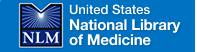How it works
Linking to TOXMAP works by adding a single HTML tag (called an HREF) that tells a web page to go to the TOXMAP web site. Information about the custom map requested is passed to TOXMAP through the URL (see examples below) by including specific information about the type of map desired.
Restrictions
There are no restrictions on and no limit to the number of custom maps that can be created; this service is free. The TOXMAP page linked to may be displayed in a frame set or in a new browser window.
Examples of dynamically generated custom-made maps
On-site releases of Toluene Diisocyanate by reporting TRI facilities in the United States and Superfund sites containing Toluene Diisocyanate:
http://toxmap.nlm.nih.gov/toxmap/main/mapIt.do?registryNumber=26471-62-5
TRI facilities and Superfund sites in area of Green Bay, WI:
http://toxmap.nlm.nih.gov/toxmap/main/mapIt.do?city=green+bay&state=WI
On-site releases of Mercury Compounds by reporting TRI facilities in the United States and Superfund sites containing Mercury Compounds in EPA Region 4:
http://toxmap.nlm.nih.gov/toxmap/main/mapIt.do?
chemicalName=mercury+compounds®ionID=EPARegion04
TRI releases with the specified submission numbers in the area of San Juan County, NM:
http://toxmap.nlm.nih.gov/toxmap/main/mapIt.do?
subnos=1302200254249,1302200776502&otherPlace=san+juan+county
TRI or Superfund only Maps
If your URL contains "/tri/" or "/superfund/" instead of "/main/" TOXMAP creates a map showing only the TRI or Superfund data sets. For example, http://toxmap.nlm.nih.gov/toxmap/tri/mapIt.do?chemicalName=mercury+compounds
creates a map of on-site TRI releases of Mercury Compounds by reporting TRI facilities in the United States; Superfund sites containing Mercury Compounds will not be mapped.
Required "Parameters" (CGI variables after the question mark in the URL)
None
Optional "Parameters"
> city
> state
> ZIP
> otherPlace - a county, body of water, or other place
> regionID - the region ID of a pre-defined or user-defined region
> chemicalName
> registryNumber - CAS registry number (preferred over chemicalName)
> subnos - A comma-delimited list of one or more TRI submission numbers (overrides "chemicalName" and "registryNumber")
Parameter combinations that can be used for specifying a place
> city and state
> state only
> city only
> ZIP code only
> otherPlace only
> regionID only
Types of maps created
If your URL contains "chemicalName" or "registryNumber," then TOXMAP creates a custom map showing on-site TRI chemical releases in the most recent TRI year as well as all Superfund sites in the National Priorities List (NPL) dataset containing the specified chemical. If your URL contains "subnos", then TOXMAP creates a map showing the TRI chemical releases corresponding to the specified submission numbers. When none of these items is supplied, TOXMAP creates a combination map showing all TRI facilities and Superfund NPL sites, unless the URL has specified only the TRI or Superfund dataset (see above)
If your URL contains place information (city, state, or ZIP), TOXMAP creates a map of that area. If a region is specified, then the map will show results only inside the specified region. When none of these is supplied, TOXMAP creates a map of the entire United States. In all cases, you have full control to zoom or pan the map to see the entire nation and surrounding countries.
URL Rules
1. The URL must follow standard HTML rules
2. There can be no hard returns in the URL
3. There can be no spaces within the HREF. Replace spaces with the plus sign (+). Special characters within the URL must be replaced by their octal equivalent.
> Use %%25 to represent the % character
> Use %%26 to represent the & character
> Use %%30 to represent the + character
Links to facility or on-site release details
TOXMAP supports custom links to TRI facility details (including name, address, on-site chemical release data, etc.). Similar links are available for on-site chemical releases, release trends, or Superfund NPL sites. Contact us at tehip@teh.nlm.nih.gov for the format of the URLs of these links.
Get help setting up a TOXMAP link on your site
Contact us at tehip@teh.nlm.nih.gov.