TTB.gov offers thousands of pages of content designed to improve users' understanding of the bureau's mission, services, and activities. To allow for easy access and viewing of its plentiful information resources, several convenient means of navigation are available within the site:
Top Navigation Bar
The top navigation bar represents the primary means of accessing the main non-commodity-specific sections of TTB.gov. To access a particular section, simply move your mouse cursor over the various tabs, view the available content, then click the desired link. Additional content can be accessed within each section, while the top navigation bar allows single-click access to any of these major areas from anywhere on the site.

Top
Right Navigation Bar
The navigation available on the right side of most screens specifically addresses the section being viewed. There are several types of link depending on amount of information within the section being viewed: "Most Requested" links provide on-click access to the most popular content within the section. "How do I...?" links lead to task-specific information. "Tools and Guides" links access helpful guides, job aids and tutorials. “Announcements” links provide access to events and news items specific to the section being viewed.
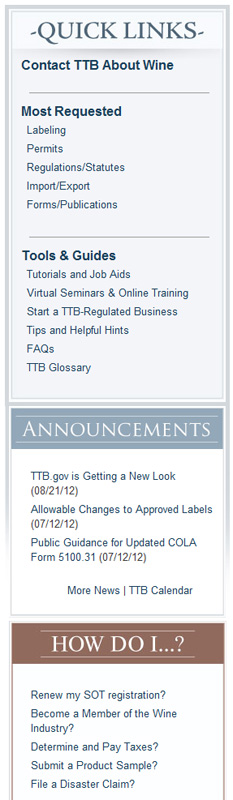
Top
Regulated Industry Homepages
Access to the commodity homepages is provided via the graphic links at the upper right of the homepage. These homepages can also be accessed from anywhere on TTB.gov using the top navigation bar Home dropdown menu.

Top
Top Navigation
The top navigation provides access to many of the operational needs for TTB.gov, including legal details regarding accessibility and TTB’s privacy notice, and a simplified site map with direct links to site content. In addition, users can click “Contact Us” to view a comprehensive list of contact info for entities throughout the bureau. Finally, a “Search” bar is available for those wishing to locate specific words, phrases, or other items anywhere on the site.
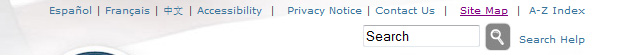
Top |

