| LHNCBC: Medical Informatics
The NLM Personal Health Record (PHR)
The NLM Personal Health Record (PHR) is a web-based tool for consumers to keep track of their own health information as well as that of their children and elderly or other dependents. It takes advantage of national coding and terminology standards and in the future will help serve as a bridge for meaningful data exchange between electronic health record systems.
PHR Goals
- To help consumers manage and understand their health care problems
- To facilitate federal goals for clinical data interchange using national vocabulary standards (e.g. LOINC, SNOMED CT, RxNorm, CDC CVX)
- To determine whether personal health records can improve preventive care
Key Features
- Manage the entire family's health information within one account
- Health reminders based on national guidelines and customized based on an individual's data
- Links to trusted educational resources both inside and outside the US National Library of Medicine
PHR Main Page
Using the PHR's main page, consumers can enter information about health conditions, surgeries, medications, allergies, and immunizations. The following screenshots illustrate the "Medical conditions" and "Immunizations" sections.


The blue buttons to the left of each row provide links to trusted educational resources, such as NLM MedlinePlus and CDC vaccine information sheets.


Consumers can also enter due dates for doctor's appointments, medication refills, and tests and procedures, and create custom due date reminders. The first screenshot below shows how consumers can set the time interval for the due date reminder for different types of deadlines (e.g. prescription refill, doctor's appointment). The second shows the actual due date reminders, which have the option of hiding or showing past due reminders.


The main page uses the individual's demographic data (age, sex) to display fields for entering appropriate preventive screening results. For example, women in certain age groups have a place to enter mammogram and Pap smear results, while both men and women have a section for colon cancer screening and only men have prostate screening results.

Custom Health Reminders
The PHR analyzes all of the demographic and clinical data entered for each individual and creates customized health reminders based on U.S. Preventive Services Task Force (USPSTF) and Centers for Disease Control (CDC) guidelines. The reminders include brief informative text as well as links to the appropriate USPSTF or CDC recommendation. The screenshot below is a sample of the reminders for a fictitious female patient.
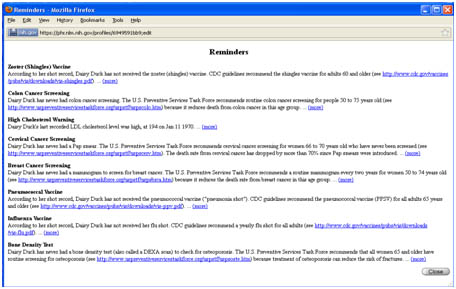
Tests & Measures
The "Add Tests & Measures" screen is where individuals can enter laboratory, radiology, and diagnostic testing results. They can also keep track of disease and symptoms such as diabetes and wheezing associated with asthma, as well as lifestyle measures such as sleep, mood, nutrition, and exercise. These panels are easy to customize for a particular group or institution's needs. The first screenshot below is an example of the types of radiology exams currently available in the PHR. The second shows the exercise tracking panel.


Flowsheet
The PHR Flowsheet allows the consumer to see test and other data over time. The graphing feature makes it easy to look at trends over time as well as get detailed information about specific data points. The second graph contains a subset of information from the first graph; it shows a close-up view of the time period highlighted in pink.



| 

