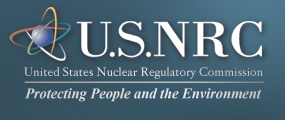The BrowseAloud Assistive Technology Plugin
BrowseAloud is an assistive technology solution that allows you to "listen" to the contents of a Web page, highlighting the words and sentences as they are "read" aloud. Unlike other available screen readers, which are designed exclusively for the blind, BrowseAloud provides a range of options to accommodate the broader needs of print-disabled stakeholders, who have visual impairments, learning disabilities (such as dyslexia), or literacy challenges (including English as a second language). For additional detail, see the following topics on this page:
Some of the links on this page are to non-NRC servers and websites and are provided solely as a reference for the convenience of users. NRC cannot guarantee the authenticity of documents or the validity of information obtained at these non-NRC websites. See our Site Disclaimer for more information.
How BrowseAloud Works
BrowseAloud is available free of charge for NRC Web site visitors to download and use. Once you install the software on your computer, all you need to do is hover your mouse cursor over a selection of text on a Web page, and BrowseAloud will highlight the words and sentences as it reads them aloud. If you prefer, you can select the "continuous" option, which allows BrowseAloud to read the entire contents of a Web page without requiring you to move your cursor over every sentence.
You can also customize the reading voice, pitch, speed, and volume to suit your needs and preferences, and even select the language in which the Web content should be read. (Available selections include Mexican Spanish, French, German, Dutch, Spanish, Italian, Flemish and Swedish.) In addition, BrowseAloud offers a multilingual dictionary facility, through which you can obtain dictionary definitions (read aloud in your preferred language), simply by highlighting the word you want defined.
Downloading and Installing the BrowseAloud Reader
You should first review the Installation Instructions provided on the BrowseAloud Web site. Then, visit the BrowseAloud Downloads page and choose either PC Download or Mac Download, depending on the type of computer you're using. BrowseAloud resides in the system tray when it is enabled. (By default, the NRC's entire Public Web site is enabled with BrowseAloud.) The icon resembles a bullseye and will have a checkmark when a Web site is speech enabled. You can turn BrowseAloud on or off by selecting this bullseye using your Ctrl key.
For technical assistance or questions on downloading, installing, or using this software, see Technical Support below. For additional information, you may also want to review the following BrowseAloud resources:
Technical Support
If you have any difficulty installing or using the BrowseAloud software, or questions about this product, please contact the BrowseAloud developer, as follows:
Texthelp Systems Inc.
100 Unicorn Park Drive
Woburn, MA 01801
USA
US Toll-free: 1-888-248-0652
US Toll-free voicemail: 1-888-333-9907
US Toll-free fax: 1-877-631-5991
Information email: info@browsealoud.com
Support email: support@browsealoud.com