
| Steps 15 - 20 |



Step 15
Step 16
Step 17
Step 18
Step 19
Step 20
Putting in Rope Heads.

[ LARGE picture -
540 x 354 pixels,
32 kilobytes JPEG file ]
Turning and fitting material over Binders Board.


[ LARGE picture -
540 x 354 pixels,
24 kilobytes JPEG file ][ LARGE picture -
540 x 354 pixels,
43 kilobytes JPEG file ]
Fitting case to volume.
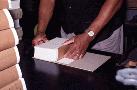

[ LARGE picture -
540 x 354 pixels,
24 kilobytes JPEG file ][ LARGE picture -
540 x 354 pixels,
20 kilobytes JPEG file ]
Cased-in Volumes being placed between pressboards which have brass beaded edges.

[ LARGE picture -
540 x 354 pixels,
40 kilobytes JPEG file ]
Cased-in books are left to set for one hour under 90 lbs of pressure to insure good adhesion. 
[ LARGE picture -
540 x 824 pixels,
75 kilobytes JPEG file ]
Finished Serial Set Volumes ready for distribution.


[ LARGE picture -
540 x 354 pixels,
29 kilobytes JPEG file ][ LARGE picture -
540 x 354 pixels,
33 kilobytes JPEG file ]