Search Help
Click the links below or scroll down for help with the following kinds of searches:
Jump to:
- Search All Collections
- Search Groups of Collections/Browse Collections
- Search Individual Collections
- How to Format Search Terms
- Search for a Phrase
- Bibliographic Record Search
- Full-Text Search
Search All Collections
Enter one or more words into the search box at the top of any American Memory page to search all American Memory collections.
![]()
Results listed first are most likely to be relevant to your search. Results will appear higher in the list when they contain
- more of your search terms;
- repeated search terms;
- search terms that occur near each other.
When you search all American Memory collections you are searching the bibliographic records of items within the collections. ( Learn more about bibliographic records.) You are also searching some, but not all, full-text items within the collections. To search the texts in American Memory as comprehensively as possible, you will need to search collections individually (see How to Format Search Terms , below).
American Memory searches do not include the text of collection home pages, background text, illustrations, or special presentations. These pages can be searched through the Library of Congress site search page.
Search Groups of Collections/Browse Collections
American Memory collections are grouped into categories on the Browse Collections page. Collections can be browsed by subject, by time period, by format, and by place. Choose a category to see a list of all collections in that category. Use the checkboxes on this page to search more than one collection, or click a collection title to go directly to that collection.
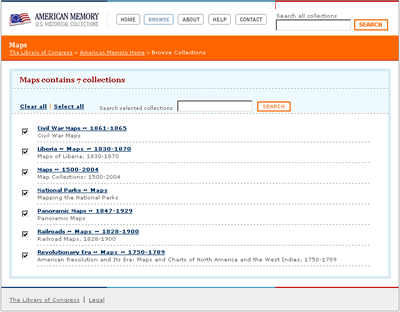
Search Individual Collections
In addition to the Search All Collections box at the top of every American Memory page, there are also additional search options available within each collection. Review a list of all current collections.
The following collections are not searchable : The New Deal Stage: Federal Theatre Project and the Walt Whitman Notebooks.
How to Format Search Terms
Your searches will yield better results if you keep the following points in mind:
- Common words such as and, not, and the are ignored by the search engine.
- Case of letters is ignored. For example, Civil and civil are treated the same.
- Diacritic characters (accent marks, in non-English text) and other special characters produce inaccurate results, so plain (unaccented) letters should be substituted for letters with diacritics.
Search for a Phrase
Do not put quotation marks around the phrase you are searching.
When searching for a phrase, enter the words in the order they are most likely to occur. The order of search words does not affect the scope of the search results, but it will affect the order of their display.
Too Many Results
If a search generates too many results, try using more specific terms.
Important terms for each collection can be found in the Subject lists available from most collection home pages. The lists also link to related records within that collection.
Bibliographic records contain links to related Subjects and Authors/Creators: Click on the terms under those headings.
Too Few Results
If a search generates too few results, consult the Subject lists available in most collections for other search terms. The lists also link to related records within that collection.
Bibliographic records contain links to related Subjects and Authors/Creators: Click on the terms under those headings.
Because language changes, be sure to use search terms used at the time the collection materials were created, even if those terms are now obsolete. For example, the following historical terms will produce more results than their modern-day counterparts:
| Modern Usage | Historical Usage |
|---|---|
| gas, service station | filling station |
| African American | Afro American, Negro |
| voting rights | suffrage |
Use the names of towns, landmarks, bridges, buildings, and other geographic features that were current when the materials you are searching were created. For example, keep in mind that places in West Virginia were in Virginia until 1863.
Bibliographic Record Search
Choose a Bibliographic Record Search to find
- a specific item by title or digital ID;
- works by an author, creator or publisher;
- works about broad subject categories;
- works whose central theme is about a person, place or event.
What is a bibliographic record?
A bibliographic record is comparable to a traditional library catalog card. In other words, most online bibliographic records include a title, the name(s) of the author(s) or other creator(s), and subject terms assigned by a cataloger or subject expert. They may also include other descriptive notes or information.
All American Memory materials can be searched by their bibliographic records.
Bibliographic Record Search Options
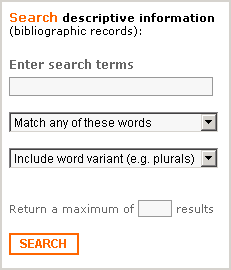
Default Settings
Unless you change them, the search engine will use pre-set or default settings designed to produce a high number of "hits," or search results. They are less useful for very precise searching. The default example above will
- find records that contain at least one of the words typed into the box;
- search for the words in the "core fields" of collection records;
- include words that are close variants (e.g., plurals) of the search words entered;
- return no more than 100 records.
Choose Settings
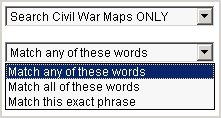
You can adjust the settings on the search page to generate different kinds of search outcomes:
- Match any of these words
Finds all records with any one of the search terms entered. The more search terms you add, the more items will be returned. Best for producing the highest number of hits. - Match all of these words
Finds only records containing all of the search terms entered. The more search terms you add, the fewer items will be returned. Helps ensure that the items found relate to all of the search terms. - Match this exact phrase
Finds only records containing the words you enter, in the order you enter them. The most precise search option.
Matching an exact phrase can be useful for searching place names or when common words have a particular sense used in combination.
For example, the term "normal school" was used in the nineteenth century to describe schools for training teachers. Searching for the exact phrase may eliminate results containing the words "normal" and "school" in unrelated ways.
Matching an exact phrase can also be useful if you know a standard Library of Congress subject term, such as "description and travel" or "frontier and pioneer life."
Note: Some very common words, such as and, of, the, a, and to, are ignored even when matching exact phrases.
Search Core Fields
Useful when searching for an item whose title, author, or identification number you already know. It can also be used to distinguish works by a person (search Author/Creator fields) from works about a person (search Subject fields).
The core fields include:
- Author/Creator
Includes the person, institution, or conference responsible for creating a work. Editors, compilers, collaborators, translators, photographers, and so forth. - Title
Enter the complete title to retrieve the exact record. Words related to a work’s main subject frequently appear in its title. To find multiple works related to your area of interest, do a search by title using a few key words. - Subject
A mixture of "controlled" and "uncontrolled" vocabulary. "Controlled" vocabulary refers to subject terms that have been standardized for library cataloging purposes.
Note: When a bibliographic record is displayed on the screen, you can click on one of the highlighted subject headings to search for other records that have the same word(s) in a subject field. - Item ID
Contains the alphanumeric number assigned to each item—a unique identification number. When this number is known, it offers an efficient method of finding a particular item.
Word Variant vs. Exact Matches
- Include word variants (e.g., plurals)
The results list will include records containing not only the exact search word(s), but also records containing words with the same English-language stem(s). For example, a variant search on mine will also find instances containing mines, mined, mining, miner, and miners. - Match words exactly
In some cases, particularly when looking for a phrase, it may be useful to require that words be matched exactly. - Return a maximum of ___ documents or parts
Use this option to adjust the maximum number of hits your search can generate.
Full Text Search
Choose a Full-Text Search to find
- unique passages of text, such as the source of a frequently-quoted phrase,
- concepts or ideas not defined by one subject term,
- information on persons, places, or events not central to an item’s main theme,
- very specific topics.
What Is Full-Text Searching?
The term “Full Text” is used within American Memory to refer to the transcribed, electronically searchable versions of items that are text-based in their original forms: books or parts of books, pamphlets, manuscripts, legislative documents, broadsides, and so forth. A full-text search searches the text transcriptions.
It is important to note that some text-based materials in American Memory have not been transcribed into searchable text, and thus cannot be accessed by full-text searches.
Full-text search strategies should also take into account the fact that text-based materials are much less consistent than bibliographic records in language and structure.
One helpful way to use the full-text search feature is to enter a sentence or paragraph containing many words that characterize the topic you wish to investigate. A full-text search will then retrieve documents with similar passages. For example, the sentences below, if copied into the full-text search box as a search query, will locate multiple passages about irrigation:
A flowing well, wherever it can be got at moderate cost, answers admirably for irrigating purposes; and a well of seven-inch bore will water a considerable piece of land. Gardens and pleasure-grounds are commonly irrigated in this State by means of windmills, which pump water into small tanks.
Working with Document Parts
The full text of long documents, such as books, have been divided into logical parts for convenient presentation and searching. The most common example is for books to be separated into chapters. Other works are broken into parts on some other basis. When you search the full text of a collection, each document part is considered a separate item. A search may retrieve several parts from the same book.
As noted below, you can adjust your search settings to increase or decrease the number of document parts returned in a search.
Working with a Book Navigator
Each part or sub-section of a long document links to a full listing of all the parts, similar to a table of contents, known as a book navigator. If the original document contains a table of contents, the table of contents is presented in full text as a separate part in its own right and does not replace the book navigator.
Full Text Search options
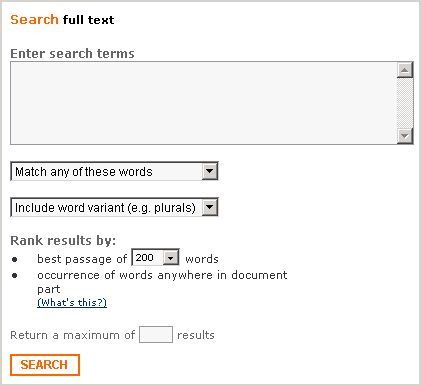
Default Settings
Unless you change them, the search engine will use pre-set or default settings designed to produce a high number of “hits,” or search results. They are less useful for very precise searching. The default example above will
- find documents or document parts that contain at least one of the words typed into the box;
- include words that are close variants (e.g., plurals) of the search words entered;
- list results in order of the number of search words that occur in a single passage of 200 words within the document;
- return no more than 100 documents or document parts.
Choosing Settings
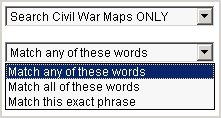
You can adjust the settings on the search page to generate different kinds of search outcomes:
- Match any of these words
Finds all documents or document parts with any one of the search terms entered. The more search terms you add, the more items will be returned. Best for producing the highest number of hits. - Match all of these words
Finds only documents or document parts containing all of the search terms entered. The more search terms you add, the fewer items will be returned. Helps ensure that the items found relate to all of the search terms. - Match this exact phrase
Finds only documents or document parts containing the words you enter, in the order you enter them. The most precise search option.
Matching an exact phrase can be useful for searching place names or when common words have a particular sense used in combination.
For example, the term “normal school” was used in the nineteenth century to describe schools for training teachers. Searching for the exact phrase may eliminate results containing the words “normal” and “school” in unrelated ways.
Note: Some very common words, such as and, of, the, a, and to, are ignored even when matching phrases. - Rank results by best passage
Ranking results by “best passage” can help you find a paragraph or section that expresses a concept or idea. You may wish to type in a large number of words, including synonyms, and search for a passage of 200 or 400 words. The search engine will identify passages that contain the largest number of these words close together.Example: In the California As I Saw It collection, searching for Indians, pine nuts, cook, meal, baskets, acorns, and food and ranking by passage will identify several passages pertaining to Native American foodways in the Sierra Nevada mountains. Since these words have also been used in paragraphs devoted to related subjects, some passages will not be relevant to your search.
- Rank results by occurrence anywhere
Ranking results by “occurrence of words anywhere in document part” can help you find a book chapter or other large section that contains specific references. You may wish to type in a limited number of words, since this approach is most effective in a search for references to specific people, places, or things rather than for the expression of an idea.
Example: A search for cowboys and grassland will identify a chapter that contains both of these words but, if they are widely separated, the text may not refer the use of grassland by cowboys.
- Return a maximum of ___ documents or parts Use this option to adjust the maximum number of hits your search can generate.

