Downloads
To better serve our users, we have compiled a list of useful software when using
the Frederick National Lab web site. Keeping the software on your computer current is essential
for being able to experience all that the Frederick National Lab web site has to offer. All
of the resources below are available free of charge for everyone to use.
- Start by downloading a web browser; either Microsoft Internet Explorer or Mozilla
Firefox.
- If you already have one or the other, that's great! You do not have to get
both.
- You may want to check to see that you have the latest version of either web browser.
- Be sure to download and install all three of the browser plugins below.
- Now you are ready to use all that the web site has to offer.
If you would like assistance installing any software, please feel free to contact
the Computer & Statistical Services Helpdesk at x5115 or at
http://css.ncifcrf.gov/helpdesk/.
Web Browsers:


Browser Plug-Ins:
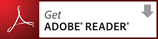
Adobe Acrobat Reader allows you to view and print Adobe Portable Document Format
(PDF) files.

Macromedia Flash Player is the leading rich client for Internet content and applications.
If you have any questions about using this website, send an e-mail to
Frederick Webmaster.