
|
|
|
CRIS Access via "CCCasper Citrix Access" |
|
Prerequisites To Access CRIS:
1. Citrix client installed
2. Workstation (desktop computer or laptop) registered
3. NIH PIV Card with reader and software
Citrix Client Installation:
 You will need to download and install the latest Citrix client on your workstation. If you use Microsoft Internet Explorer, you will need to add the URL to your "trusted sites." The current Supported Citrix Client Installation and instructions can be found at http://www2.cc.nih.gov/citrixclient. You will need to download and install the latest Citrix client on your workstation. If you use Microsoft Internet Explorer, you will need to add the URL to your "trusted sites." The current Supported Citrix Client Installation and instructions can be found at http://www2.cc.nih.gov/citrixclient.
- You will need your NIH PIV Card and PIN to login. Visit the DPSAC website for information about your NIH PIV Card.
- Requirements: NIH PIV Card Reader and Software
NIH On Campus Access:
- To access CRIS on the NIH campus, go to the website https://cccasper.cc.nih.gov.
To Login:
1. NIH Login – Use NIH Domain Username and NIH Domain Password
OR
2. NIH PIV Login – Use NIH PIV Card and PIN
- Prerequisites: Installed PIV Reader and Software.
This process requires using your NIH PIV card, and NIH Domain Password
NIH Off Campus Access:
- There are two ways to log onto the NIH network remotely (outside the NIH campus).
1. Go to the "CCCasper Citrix Access" website https://cccasper.cc.nih.gov.
- NIH PIV Login - Use NIH PIV Card and Pin Prerequisites: Installed PIV Reader and Software.
This process requires using your NIH PIV card and NIH Domain Password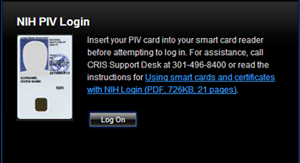
2. Use NIH Virtual Private Network (VPN) access
If you do have a NIH VPN account:
If you do not have a NIH VPN account:
- Contact the NIH Information Technology (IT) Service Desk to obtain a VPN account and
directions for downloading and configuring the required software.
- For help with a VPN connection call the NIH IT Service Desk at 301-496-4357 (496-help)
for assistance.
- You will need to download and install the latest Citrix client on your
workstation.
Workstation Registration:
- All computers must be registered to access CRIS both on and off the NIH campus.
How to register your computer:
- Call CRIS Support at (301) 496-8400 and provide your computer's name.
- To determine the name of your computer/ workstation, please see the document
"How to Locate a Workstation Name."  (504 KB) (504 KB)
NIH PIV Card:
Need Assistance:
If you are a Clinical Center Employee
- For NIH Clinical Center users, the Department of Clinical Research Informatics (DCRI) User Support Team will provide assistance to update your workstation if needed so it is able to access the new Citrix web site. Please contact the CRIS Support Center at 301-496-8400 for assistance.
If you work for a NIH Institute or are a Vendor
- Please contact your Institute local support if problems persist or for further assistance.
- For users that work outside the NIH Clinical Center network (e.g., NIH Institutes other than CC and remote access to CC Citrix), you will need to download and install the latest Citrix client on your workstation. If you use Microsoft Internet Explorer, you will need to add the URL to your "trusted sites."
NOTE: PDF documents require the free Adobe Reader. |
|
This page last updated 10/17/12
|

