Detection
General NCI Footage | Cancer Cells and Genetics
Lab Research | Detection | Treatment | Home

High Definition ~ August 2012 |
Digital Mammography:
Right-click (Mac: ctrl+click) to download: |

Standard Definition ~ May 2002 |
Magnetic Resonance Imaging (MRI):
Right-click (Mac: ctrl+click) to download: |

Standard Definition ~ May 2002 |
Ovarian Palpation:
Right-click (Mac: ctrl+click) to download: |

Standard Definition ~ May 2002 |
Sigmoidoscopy:
Right-click (Mac: ctrl+click) to download: |
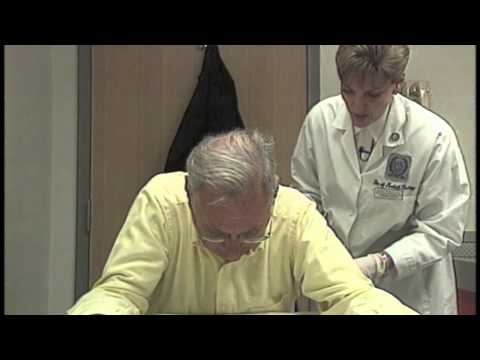
Standard Definition ~ May 2002 |
Digital Rectal Exam (DRE):
Right-click (Mac: ctrl+click) to download: |

Standard Definition ~ May 2002 |
Chest X-ray:
Right-click (Mac: ctrl+click) to download: |

Standard Definition ~ May 2002 |
Spiral Computed Tomography (CT):
Right-click (Mac: ctrl+click) to download: |

Standard Definition ~ May 2002 |
Pap Test:
Right-click (Mac: ctrl+click) to download: |

Standard Definition ~ May 2002 |
Older Mammography Footage:
Right-click (Mac: ctrl+click) to download: |
Instructions for Download
To save a full-length video file, right-click (Mac: ctrl+click) on the underlined link for the full-length standard definition (SD) or high definition (HD) video. Then select “Save Target As” (in Internet Explorer), “Save Link As” (in Firefox), or “Download Linked File” (in Safari), browse to the appropriate drive and folder, and then save the file.
Video Specifications
Most of the standard definition videos were shot on BetaSP tape and digitally transferred at at full resolution (SD). Footage dated after 2008 was shot digitally at high resolution. All video clips are saved as QuickTime movies (.mov).
 NCI NewsCenter
NCI NewsCenter NCI Budget Data
NCI Budget Data Visuals Online
Visuals Online NCI Fact Sheets
NCI Fact Sheets Understanding Cancer Series
Understanding Cancer Series