International Programs
Census.gov › People and Households › International Programs Main › Data › International Data Base › Main
International Data Base
Help
Contents
General Instructions
From the International Data Base page, select "Data Access"
You will then be presented with two tabs: Country and Region. Clicking on the tab will take you to that data.
For Country, select
- 1 Country
- 1 or more years
For Region, select
- 1 or more regions OR select one or more countries
- 1 or more years
- an aggregation method
Selection of Multiple Years and Countries
To select more than one year:
Point to one year and click. Then either:
- Point to another year, hold down the Shift key and click. This will mark all the years between the first and second that you pointed to.
- Point to another year, hold down the Ctrl (Command on Mac) key and click. This will select the second year and the first year will also remain selected. This process can be repeated to select several non-contiguous years.
Point to the item that is selected, hold down the Ctrl (Command on Mac) key and click. The shading that indicates selection should then disappear. If you want to make sure there are no selections remaining in a selection box, click on an item and then deselect it.
Use the same instructions above for selecting multiple regions or countries under the Region tab.
Download Options
In addition to displaying the results in your browser, the table data are available to download as an Excel spreadsheet or a delimited text file.
A. Excel file:
- Make your selections and display the table in the browser.
- Select the "Excel" option.
- A dialog box will appear to save the Excel spreadsheet file to your computer .
- Chose whether you would like to Open the file or save to your computer.
- Click Ok.
- Make your selections and display the table in the browser.
- Select the "Text" option.
- A new window will open displaying the data as pipe ( | ) delimited data.
- From the menu select File/Save As (may be Save Page As).
- Change the File Type to "Text".
- Add the extension .txt to the filename and click Ok.
- To import the delimited text file, please refer to your software program instructions.
Aggregation Options
These options describe how you want the aggregations to be performed.
- Show individual country data only allows you to get country data only for the selected regions.
- Show aggregated data for each region or group of countries selected gives you a quick way to create your own region by combining predefined regions or countries. The result is one region containing all the countries in the regions selected or all the countries selected individually.
- Show both individual country and aggregated data gives you both options listed above.
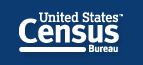
 Email Updates
Email Updates Facebook
Facebook Twitter
Twitter Flickr
Flickr YouTube
YouTube