 |
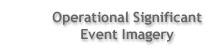 |
|

|
 |
Q. Can I use the images from OSEI or do I need to obtain permission from somebody first? All of the images presented on OSEI Significant Event Imagery are in the public domain. As such, they may be used for any purpose. OSEI does ask, however, that you acknowledge NOAA, NASA, and the OSEI as the supplier of the data. In addition, where the source of the image is credited in the text, you should also acknowledge that, too. Q. What about copyright information? For issues regarding copyright information and use of NOAA/NASA images and
logos, please see the following links: Q. How does the OSEI team decide what the "Image of the Day" will be? Significant events are identified and reviewed by the OSEI team, based on the time of the event and the available satellite imagery. Q. How often does OSEI post imagery? OSEI post imagery every day during the week (Mon.-Fri.). If there are any special significant events happening during weekend, that need to be posted, the OSEI team will post it. Q. How/Where can I navigate through imagery? The archived imagery is categorized and listed by significant events. eg. Dust Storms, Fires, Floods, etc... Click on a Significant event of interest, on the right side of the page. That image link will take you to the significant event's main page. Each main page list events by region. Click the region of interest and it will take you to the calendar years available for that significant event. Click on the year of interest and it will list the name and dates of the events available in the OSEI archive. The most recent three months of events are listed in the current events in order by date. Also try our Search Text function on main page. Q. How can I download imagery? On the web browser menu bar click File the Save Pages As.. to save imagery to your local directory/folder. Q. What kind of imagery file formats/sizes are available on OSEI? File type S is an OSEI "Standard"-format image saved at full resolution and at high image quality. Resultant file sizes are generally at or above 500K and sometimes exceed 1M. Dimensions vary by image but are generally at least 1024X1024. File type P is an OSEI "Preview"-format image is reduced dimensionally before saving. These files function as thumbnails that allow the user to determine their interest in an event before downloading the standard version of the product. File sizes are generally around 60K. File type M is OSEI AVI-format or MPG-format animations whose file sizes depend on the length and dimensions of the loop. File sizes exceeding 1M are common. Q. How can I Subscribe/Unsubscribe for the OSEI daily image report by email? On the OSEI main page right side navigation links, click the subscriptions/unsubscriptions title link. It will bring you to the subscriptions to our report page where you can subscribed/unsubscribed the daily report. At the bottom of the page enter your email address and select subscriptions or unsubscriptions option you want. Click Submit button we will process the request. |
Links
»OSEI HOME »OSEI Image of the Day »New Imagery »Daily Report »OSEI Media Resource »Educational Resources »Significant Event Imagery
»About US »FAQ »Disclaimer »Related Links »OSEI Map Viewer
|

|

|


