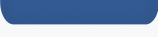|
Agency Certificates
Agencies are required to obtain and install a digital certificate on their application server. Obtain / Renew a CertificateTo renew or obtain a new certificate for the Grants.gov Production and Training environments: - Certificates must use 1024 or 2048 bit RSA.
- Grants.gov recommends certificates signed by a recognized Certificate Authority. These certificates can be obtained from the following: Comodo, DigiCert, Entrust, GoDaddy, Incommon, Verisign, and Thawte.
- If the agency prefers to use self-signed certificates, it must provide Grants.gov a copy of the public certificate in Base64/ PEM format.
Request Certification Installation at Grants.govProvide the Grants.gov PMO with the following information using the Certificate Request Form. - Certificate Serial Number
- Agency Enrollment Code (if not known, contact your Grants.gov Program Advisor or your System Administrator)
- Email (Certificate contact’s email)
- Expiration Date
- Environment (Production or Training (AT07))
- Self-Signed Cert? (Yes or No)
- Certificate (If Self-Signed Cert = “Yes”)
- Requestor’s Last Name
- Requestor’s First Name
- Requestor’s Email
- Requestor’s Phone Number
Submit this information by clicking the “Email Request” button in the form that will send the request to Grants.gov at support@grants.gov. Grants.gov will notify you via email once it has been installed. Authorize the CertificateLogon to Grants.gov as a grantor and assign roles to the certificate through the Manage Agency Users menu item.
|
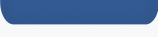
|