How to Search in ARC
The Archival Research Catalog (ARC) allows users to search descriptions of the National Archives' holdings. Basic and advanced search screens give you the option of searching broadly or precisely. The ARC Help pages provide information about navigating ARC, searching effectively, and understanding your search results.
Keep in mind that only a percentage of the National Archives' holdings currently have descriptions in ARC. This percentage will continue to grow.
ARC Help (also available within ARC)
Tip Sheets and Reference Guides
ARC Search Links Help
ARC Main Page Options
To begin searching in ARC, go to the ARC main page. The main page has several options for exploring the catalog and learning more about ARC.
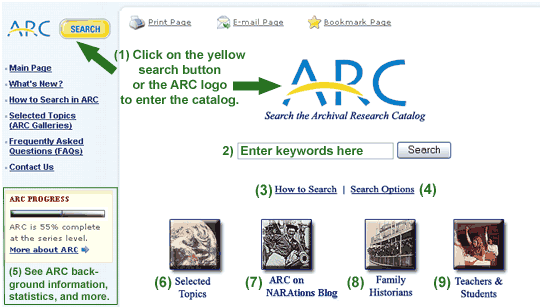
- Click on the yellow search button or the ARC logo to enter the catalog. The ARC Archival Descriptions Basic Search Screen will open in a new window or tab, depending on your browser.
- Or enter keywords in the search box on the main page. Click the search button next to the box or press the Enter key on your keyboard to run the search. Your search will open in a new window or tab, depending on your browser.
- If your search term was found in the ARC database, the search results will indicate the number of hits retrieved (up to 2,000 hits) and then the results will be listed 10 per page. Please note that
"hits retrieved" refers only to entries in the ARC database and does not include all the archival holdings of the National Archives.
- If records are found, remember that ARC only includes information about a small portion of the materials available at the National Archives. You still may want to try different wording and search again. Click the Refine Search button on the Search Results page to go to the ARC Basic Search Screen. Read ARC Help: Search Tips for guidance on how to refine your search.
- If your search term was found in the ARC database, the search results will indicate the number of hits retrieved (up to 2,000 hits) and then the results will be listed 10 per page. Please note that
"hits retrieved" refers only to entries in the ARC database and does not include all the archival holdings of the National Archives.
- "How to Search" links to this page. There is information about how to use the ARC main page, conduct a basic search, and perform more advanced searches.
- Click on "Search Options" to go to the ARC Basic Search Screen or the ARC Advanced Search Screen.
- "ARC Progress" shows what percentage of National Archives records are described in ARC at the series level. Click on "More about ARC" to go to the "About ARC" page with:
- a chart showing the different kinds of ARC descriptions (and their hierarchy or relationships)
- more statistics about how much is in ARC
- background on the standards and sources for ARC descriptions
- links to information about policies and procedures
- Click on "Selected Topics" to browse selected descriptions in ARC by topic in the "ARC Galleries."
- Click on " ARC on NARAtions Blog " to read more about ARC records featured on NARAtions, our blog about online public access to the records of the National Archives.
- Click on "Family Historians" to view the "ARC Guide for Genealogists and Family Historians" with tips for searching in ARC for records of genealogical interest.
- Click on "Teachers & Students" to view the "ARC Guide for Educators and Students" and access ARC web pages designed for teachers and students.
PDF files require the free Adobe Reader.
More information on Adobe Acrobat PDF files is available on our Accessibility page.
