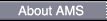| |
| Browse by Subject |
|
|
|
|
|
|
|
|
|
|
|
|
|
|
|
|
|
|
|
|
|
|
|
|
|
|
|
|
|
|
|
|
|
|
|
|
|
|
|
|

|
|
|
|
|
| |
|
|
| |
|
Search Tips
|

|
|
AMS’ search engine quickly and easily puts information at your fingertips. The search engine allows you to choose just how broad, or narrow, you would like your search to be. Below is additional information on the various search options and how to find the information that you are looking for.
If you have trouble locating any information and would like additional assistance, please contact the AMSWebmaster@usda.gov and a member of our team will contact you shortly.
|
|
Enter your keywords and phrases in the Search text box. Press the "Go" button to process.
Special Query Terms:
- Include Query Term - Place a "+" sign before an essential word to include it within all search results (eg: animal +health).
- Exclude Query Term - Place a "-" sign before a term that you want to exclude from the search results (eg: imports -dairy).
- Phrase Search - Search for complete phrases by enclosing them in quotation marks or connecting them with hyphens (eg: "food guide pyramid").
- Boolean OR Search - Use an uppercase OR between terms to retrieve information that contains either word A or word B (eg: food OR nutrition).
- Title Search - Place "intitle:" in front of a query term to restrict results to documents containing that word in the title (eg: intitle:AMS).
- Title Search (all) - Initiate search terms by "allintitle:" to restrict results to those with all of the query words in the title (eg: allintitle: food safety).
- URL Search (term) - Place "inurl:" before a query term to restrict the results to documents containing that word in the result URL (eg: inurl:AMS).
- URL Search (all) - Initiate search terms by "allinurl:" to restrict the results to those with all of the query words in the result URL (eg: allinurl:AMS gov).
If the information requested is a Market News TXT or PDF file, this search will not include the correct information in the initial search results. At the top of each search results page is a hyperlink asking whether you meant to search Market News. If this link is followed, the same search is immediately run using the Market News search. An alternative to this method is utilizing the Market News Search page that is available on the left navigation bar.
|
|
The Advanced Search offers the same functionality as the Basic Search, but without the special keywords described above. It also provides additional options for reducing the total number of search results. For example, users can limit search results by searching where specified keywords and phrases occur anywhere in the page, in the title of the page, or in the URL of the page.
Users can also choose how search results display:
- Choose the number of results per page.
- Sort the results by relevance or by date.
If the information requested is a Market News TXT or PDF file, this search will not include the correct information in the initial search results. At the top of each search results page is a hyperlink asking whether you meant to search Market News. If this link is followed, the same search is immediately run using the Market News search. An alternative to this method is utilizing the Market News Search page that is available on the left navigation bar.
|
|
The Market News Search offers similar functionality as the Advanced Search, but it limits the search results to Market News TXT and PDF reports.
Search for a specific report number:
- Enter the report number in the three boxes at the top of the page. For LM_CT115, enter “LM” in the first box, “CT” in the second box and “115” in the third box. The report number is not case sensitive.
- Set the document type to “Text”. While the search will still work using the default setting of “Both”, setting it to “Text” will increase the search speed.
- Set the date range for the report that you are looking for. Only reports for the last five years are stored on the website. If you are in need of an older report, please contact the AMSWebmaster@usda.gov and your request will be directed to the correct office.
The Market News Search also provides additional options for reducing the total number of search results or for customizing the search results.
Limit your results with extra search options:
- Return results where specified keywords and phrases occur anywhere in the page, in the title of the page, or in the URL of the page. The Market News search performs a full-text search.
- Return pages in either or both formats (Text or PDF).
- Return results within a specific date range.
Choose how your search results display:
- Choose the number of results you would like to view per page.
- Sort the results by date or by title.
- Sort the results either descending or ascending. Descending will display the most recent files at the top for Date order. For search results ordered by title, ascending will display the results in alphabetic order; descending will display the results in reverse alphabetic order.
When the search results display, there are a number of hyperlinks for each item in the search result.
- The first link on the left is to a dated, historical version of the report. The date is the last 8 characters of the filename in the format: yyyymmdd
- The second link from the left is to the “MNReports” version of the file. This will always be the latest version of the file. If you are setting a bookmark to the file, this is the link that you should bookmark.
- The link on the far right, “Highlighted text”, displays a version of the file with the search terms each highlighted in a different color.
|
|
|
|