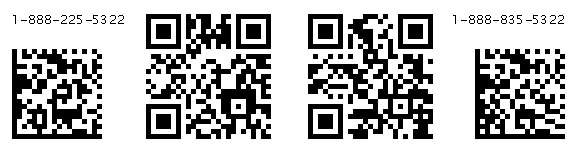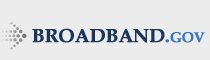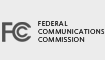In an action that should be of interest to followers of state broadband deployment and mapping initiatives, the FCC on April 26, 2010, granted in part and denied in part a Petition for Declaratory Ruling filed by the National Association of Regulatory Utility Commissioners (NARUC). The petition concerned state authority to collect data from broadband infrastructure and service providers.
The Commission clarified, as NARUC requested in its petition, that the FCC “has not preempted or otherwise precluded the States from mandating that broadband providers file data or other information regarding broadband infrastructure or services within the States.” Citing the Broadband Data Improvement Act (BDIA), the FCC Order on the NARUC petition notes that “Congress recognized in the BDIA that State broadband data gathering can be ‘complementary’ to federal efforts.”
The Commission, however, declined to rule on the question of whether or not the States have or should have the authority to collect broadband-related data.
Click here for more information on the NARUC petition.

Capture The Phone Numbers Using Your Camera Phone
If you have a camera and a 2D matrix code reader on your mobile phone, you can capture the FCC Phone numbers right to your phone by following these three easy steps:
Step 1: Take a photograph of one of the codes below using the camera on your mobile phone.
Step 2: Use your phone's Datamatrix or QR Code reader to decode the information on the photograph. Please note, these code readers are device specific and are available to download on the internet.
Step 3: Store the decoded address information to your phone's address book and use it with your Maps or GPS application.