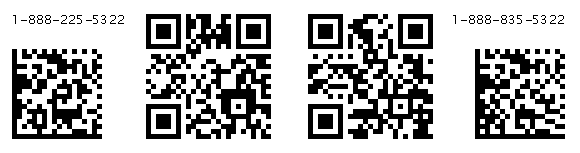Recently, I ran across something called the “iPhone App Directory.” The British magazine, now in its sixth issue, reviews, rates and lists download costs for apps. I was curious to see how many of the 947 reviewed apps had potential for assisting with most disabilities, and I ended up very pleased and surprised.
Dare I say we might have reached the tipping point in technological universal design? It seemed there were many apps that could be beneficial to people with cognitive disabilities, although interestingly, some of those were not user friendly and therefore not recommended.
It was refreshing to see the number of new educational apps that may help persons with learning disabilities. Knowing that this magazine couldn’t cover all the new apps, I launched a search for similar magazines and found a good site that listed endless publications that also rate and compare new apps.
Here are some apps that I thought were particularly interesting.
- D2u Transcriber provides dictation and transcription on a mobile phone.
- SendStuffNow offers cloud-based storage.
- Conf provides help for conference attendees by tracking each session, list speakers, lists panels/discussions, and even provides GPS to show how far away you are from each event (Note to self: Download for CSUN conference!).
- ClearRecord Premium is an audio recording app that is able to suppress background noise.
- Wallet Advanced manages your website logins, credit card info and other private information. It has strong encryption so that this information is safe.
- Similarly, there is Password Keeper, which is a simple tool that stores your password and is also secure.
- Flashcards App, teaches new vocabulary, then tests you, and even checks your daily progress.
- Voice Cards are Not Flashcards!! allows you to create voice flash cards with an autoplay and shake option.
- WordWarp (which I actually have) is a game where you create as many words as possible from a selection of letters. If you’re stuck, just press the “warp” button and it will help you out. Also, a very useful game for persons with head injuries.
- Pill Time reminds you to take your medications, and breaks up your medications by medication type, ailment concerned, dosage, frequency and the specific time of day. It also provides a medication countdown, which counts what medicines you have taken, and what you have left to take in a day.
- Living Well with Arthritis provides helpful tips to manage your arthritis. This app was rated superior for usability. It has many features, including routines, basic understanding of your type of arthritis and how it affects your body, and teaches how you can deal with your arthritis better.
- iCanBass offers a guitar interface and allows you to pull strings. This app made me think of Paul Schroeder of the American Foundation for the Blind, who is an avid guitar player.
- Music For Users provides ambient music to affect your brainwaves. This app has is programmed with certain tasks, which act as an “alarm” for project management.
- LocateMeNow provides you with your location, and is user friendly and fast. If I had only had this when I first moved to DC!
- MobileRSS gathers and manages your selected feeds and presents them in one place for easy monitoring.
- Breaking News with Push delivers breaking news. This reminds me of a story Al Sonnenstrahl, a life-long Deaf telecommunications advocate, told me of how, despite being in a car pool and working all morning with colleagues, when RFK was shot after midnight in 1968, he had no idea. His deafness had pushed him out of the information loop..
- PhotoDiary enables you to track your day with photographs, and allows you to add captions to the photos, and date and time-stamp the photo. I would love to see user testing on how people with cognitive disabilities who need help with their daily routine could use this app!
- PhotoMashup has great potential for people who are Deaf and to other visual learners by allowing you to arrange your photos, make montages, rotate, enlarge and move photos, and even provides the ability to include drop shadow and customize border colors.
- iStuff is a highly visual method of managing tasks by providing 12 categories that are named based on time and function. It provides simple calendar views, an in-box for new tasks, tags to work on several tasks together, and overdue tasks, which require you to pay attention. This task-management app is rich in features, and rated high on usability. Another project management tool that is also highly rated is SideTacts, which integrates phone, e-mail and SMS into a single app. It also provides audio, text and video notes, while continually synching with the basic apps on every off-the-shelf iPhone.
- Easy Group Text allows you to group your contacts and text everyone in that group at the same time. There is a similar app, GroupSMS!, which does the same for SMS. Another app is FogHorn, which is a simple and user-friendly app that allows you to enter phone numbers for multiple people, and hold text chats where everyone sees all the messages. FogHorn also allows you to store your chats, archive your chats online, and add extra information about the participants.
- Today Screen can simplify your day by taking all of your appointments in the iPhone calendar, and putting them into a user-friendly view. It even color codes past, present and future events;
- 15,000 Useful Phrases is perfect for those whose English is a second language. It can provide assistance in the much needed gap between ESL and real English conversations--a great social skills app.
- Lonely Planet San Francisco Guide is a one-stop resource for visiting a city. It is said to be even more helpful than a travel book and received rave reviews. It includes detailed maps (online and offline). I personally love the Lonely Planet guides, and the San Francisco guide is just one of many cities offered. Maptual allows you to view various points of interest on a map using the Open Street Map interface. Like Lonely Planet, Maptual provides information about cities all around the world.
- Find A Pharmacy will locate a pharmacy for you based on your geographic location, indicate how far the pharmacy is, and provides a Google Map to direct you to the pharmacy.
- QuickPaste ranks very high on usability and allows you copy multiple records (the iPhone app limits you to one record at a time) for pasting into other apps. A good tool for everyone, especially for those with hand dexterity issues.
- Pic-Z Tag is great for conference or meeting attendees, especially people with speech disabilities. It lets you design a name tag (templates provided). When you meet someone new, you can just flash your iPhone to introduce yourself.
- Ring Finger is a great speed dialing program that you can program time and automated calling. For example, if you needed to call in to your job coach each day at 1:30 p.m., it will automatically connect you with your job coach at 1:30.
If you have used any of these apps and have found them to provide access, I would love to hear from you. Also, I would love to hear from you about accessible apps that weren’t listed—it would be great to have one ongoing list of apps that have disability implications.
Are there any groups that are studying new apps for accessibility? If you’re an app developer, let me know if you are designing to include the 54 million Americans with disabilities. My next step is to remember my password so I can download some new apps! Happy apping!
(Cross posted on the Official FCC Blog.)
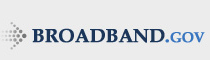
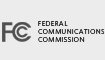

 Geek Alert!
Geek Alert!  They’re going for the gold in Kansas, with plans to make broadband available to everyone in the Sunflower State.
They’re going for the gold in Kansas, with plans to make broadband available to everyone in the Sunflower State. At the July 19th event celebrating the anniversary of the ADA, Chairman Genachowski launched the
At the July 19th event celebrating the anniversary of the ADA, Chairman Genachowski launched the 



 We had an inspiring couple of days in Colorado last week. On October 21 in Westminister, we participated in the 10th Annual Coleman Institute Conference, entitled
We had an inspiring couple of days in Colorado last week. On October 21 in Westminister, we participated in the 10th Annual Coleman Institute Conference, entitled  As you may have heard, the Federal Communications Commission had a blow-out celebration of the Americans with Disabilities Act 20th Anniversary. We partnered with the White House and the U.S. Department of Commerce and held a big, I mean B-I-G event on July 19th. To learn more about those events,
As you may have heard, the Federal Communications Commission had a blow-out celebration of the Americans with Disabilities Act 20th Anniversary. We partnered with the White House and the U.S. Department of Commerce and held a big, I mean B-I-G event on July 19th. To learn more about those events,  This is the third in a series of blog posts seeking public input on the establishment of an Accessibility and Innovation Forum ("A&I Forum" or "Forum"). The first post sought
This is the third in a series of blog posts seeking public input on the establishment of an Accessibility and Innovation Forum ("A&I Forum" or "Forum"). The first post sought