Searching and Downloading the Historical Topographic Map Collection
To view, access and download scanned historical topographic quadrangle maps in the GeoPDF format from the online map store
- Go to: http://store.usgs.gov
- Click on Map Locator & Downloader
- When the page refreshes, a text search box appears above the map interface.
- In the search box enter a place name, a zip code, an address, a USGS topographic map name, or other location information.
- Press the "Enter" key and the map interface will zoom to that location with a red callout balloon marking your selected spot.
- Click on the balloon and a pop-up window will show the maps available and enable you to download or buy the available maps. The vertical scroll bar will allow you to see all of the map editions available for that marked point. To download the individual map, click on the file size link under the "Download" icon.

You can choose to open the file directly or save it to your hard drive.
- To download multiple map files; click on the "Add Files to Bundle and Download" icon.

Your selections will accumulate in the download cart. View the download cart to update or complete the bundled download action.

The selected quadrangle will be downloaded to your hard drive. For detailed instructions, to include using and printing the GeoPDF maps, go to http://nationalmap.gov/ustopo/quickstart.pdf
Printed versions are also available through the Map Locator at a cost of $15 each, plus handling and any shipping charges.
To locate and view metadata and historical maps through a map name search
- Go to: http://nationalmap.gov/historical
- Click on Historical Topographic Map Collection search
- A text search box appears in the upper left corner.
- In the search box select a state and/or scale. A specific map name may also be entered. Press the "Search" key and a list of available topographic maps will be displayed. (The map name search is limited to the map names as printed on each specific version.)
- The list of maps provides the user a number of options:
- View for maps beginning with a specific letter by using the alphabetic characters on the top of the page:
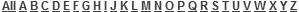
- Link to metadata of each map by clicking the icon at:
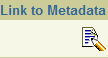
- Download or open a GeoPDF of each map by clicking the icon at:

(Download time may be slow depending on user's network)
- Download to a spreadsheet (CSV) file of all metadata for all maps found by a search by clicking the option:

Note: Occasionally maps were prepared and printed with a slightly different geographic area than a standard quadrangle to make the map more useful to the reader, such as extending coverage to include a state border or island. These nonstandard cells require additional processing, are being prepared separately, and these historical topographic maps will be posted in 2012.
