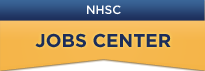Your Site Profile
Completing your NHSC Site Profile in the NHSC Jobs Center is the best and easiest way to recruit NHSC providers to your approved site.
It's easy, takes only a few minutes, and lets you showcase your site for NHSC applicants, participants and other primary care providers committed to caring for underserved people. View the video below to take you through the steps to create a site profile and see how beneficial a site profile can be to your recruitment efforts.
Effective January 1, 2013, you must have at least a basic site profile (site description, hours of service/operation, site size, number of patients served annually, services provided, and languages spoken by patients) to continue to list job opportunities in the Jobs Center. But don't stop there. Include your brochure, photos and other information that will let applicants know why they should consider applying to your site.
6 Steps to Complete Your Site Profile Today
- Log into the Site Administrator Portal. If you don't remember your password, click the forgot your password link and we'll send you a new one right away.
- Once you are in the Portal, select a site from the NHSC Approved Sites section whose profile you would like to manage.
- Next, select the “Manage Site Profile” link under “Self Service.”
- Complete the six steps you see on the screen:
Step 1: Describe your site (required)
Step 2: Verify your points of contact (required)
Step 3: Upload a PDF of your brochure (not required, but helpful for recruitment)
Step 4: Provide site details (required: hours of service/operation, size, number of patients served annually, services provided, languages spoken by patients)
Step 5: Provide other site information, such as specialty services provided and provider benefits (not required, but helpful for recruitment)
Step 6: Upload photos or other images (not required, but helpful for recruitment)
- Save and view your profile. At this point you can also upload photos or other images (remember, this is not mandatory) by clicking save and continue.
- Click Save and Finish. The NHSC Jobs Center will automatically show your site profile.