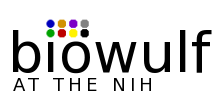HOMER offers solid tools and methods for interpreting ChIP-Seq experiments. In addition to UCSC visualization support and peak finding [and motif finding of course], HOMER can help assemble data across multiple experiments and look at positional specific relationships between sequencing tags, motifs, and other features. You do not need to use the peak finding methods in this package to use motif finding. (Use the bed2pos.pl program to create peak files from BED files).
The environment variable(s) need to be set properly first. The easiest way to do this is by using the modules commands as in the example below.
$ module avail homer ---------------------- /usr/local/Modules/3.2.9/modulefiles -------------------------------- homer/3.10 homer/3.11 homer/3.13 homer/3.15 homer/4.0(default) $ module load homer $ module list Currently Loaded Modulefiles:
1) homer/4.0 $ module unload homer $ module load homer/3.11 $ module list Currently Loaded Modulefiles: 1) homer/3.11 $ module show homer ------------------------------------------------------------------- /usr/local/Modules/3.2.9/modulefiles/homer/4.0: module-whatis Sets up homer 4.0 prepend-path PATH /usr/local/apps/homer/4.0/bin -------------------------------------------------------------------
Sample Sessions On Biowulf
Submitting a single homer batch job1. Create a script file alone the following lines.
#!/bin/bash # This file is runHomer # #PBS -N HOMER #PBS -m be #PBS -k oe module load homer cd /data/$USER/homer1 findMotifs.pl genelist.txt mouse motifResults/ -len 10
3. Submit the script using the 'qsub' command on Biowulf.
qsub -l nodes=1:g8 /data/$USER/runHomer
Submitting a swarm of jobs
Using the 'swarm' utility, one can submit many jobs to the cluster to run concurrently.
Set up a swarm command file (eg /data/$USER/cmdfile). Here is a sample file:
findMotifs.pl genelist1.txt mouse motifResults1/ -len 10 findMotifs.pl genelist2.txt mouse motifResults2/ -len 10 findMotifs.pl genelist3.txt mouse motifResults3/ -len 10 ...... ......
- -f: the swarm command file name above (required)
- --module: preserves the environment variables for the swarm jobs
- -g: gb of memory needed for each line of the commands in the swarm file above. (optional)
By default, each line of the command file above will be executed on 1 processor core of a node and use 1gb of memory. If this is not what you want, you will need to specify '-g' flags when you submit the job on biowulf.
Say if each line of the commands above also will need to use 10gb of memory instead of the default 1gb of memory, make sure swarm understands this by including '-g 10' flag:
biowulf> $ swarm -g 10 --module homer -f cmdfile
For more information regarding running swarm, see swarm.html