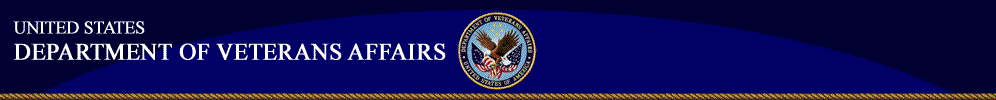|
Introduction
Flash lets you add action with videos, slide shows, animations and moving game elements. Add a soundtrack and you get an attention-grabbing multimedia presentation. Without the visuals, though, a lot of information gets lost. If your application conveys any information or functionality through images or movement, you must provide alternatives for users with visual impairments or blindness. One way to do this is with audio. Another is with text.
In this lesson, you will learn when Section 508 requires that you include audio describing the visuals, when it gives you a choice and how to make the best choice for the blind or visually impaired user. You will be introduced to several approaches to providing audio equivalents for Flash video, for timeline-driven visual presentations and for user interaction-driven visuals.
Select Next to experience a demonstration of an instructional video from a blind user's perspective.
|