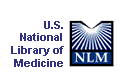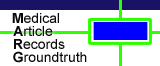- What's available
- Download NHANES II x-ray images (if you already have a user i.d. and password)
- Register to get a user i.d. and password
- File names of the NHANES II x-ray images
- File format of the NHANES II x-ray images
- Viewing the NHANES II x-ray images
- Information about the NHANES II x-ray images
- WebMIRS and the NHANES II x-ray images
Our development team actively solicits your feedback. You may send your comments or questions to us by e-mail to Rodney Long.
What's available
The following lists available subdirectories and their contents:
| Subdirectory | Contents |
|---|---|
| fullres | The 17,000 NHANES II images at full spatial and grayscale resolution |
| tif8 | A subset of the images in TIFF 8-bit format, at full spatial resolution |
| tif8roi | A subset of the images in TIFF 8-bit format, cropped to regions of interest containing the spine area, at full spatial resolution |
| marks | Vertebra coordinate values for a subset of the images. The values are valid for the images in the fullres and tif8 subdirectories. |
Download
If you have already acquired a user i.d. and password for downloading NHANES II X-ray images, you may use your computer's FTP program to request images. Here are the steps:
| 1. ftp vhnet.nlm.nih.gov | ftp to the host computer for the x-rays |
| 2. enter your login and password when prompted | |
| 3. cd fullres | specify full resolution images |
| 4. binary | set the transfer mode to binary |
| 5. get C00156.nh2 | use the "get" command to get the file(s) you want |
| 6. get L00159.nh2 | |
| 7. ... | |
| 8. quit | terminate the session when you're done |
If you want the images other than the full resolution images, be sure to "cd" to the appropriate subdirectory in step 3. (See What's available.)
If you have a slow Internet connection, expect lengthy download times. Approximate download times you may expect for the "fullres" images for a 56K modem connection are given here:
| cervical spine image files | 20 minutes |
|---|---|
| lumbar spine image files | 40 minutes |
If you would like to register to receive a user i.d. and password for downloading NHANES II X-ray images, please complete the following form and click on the Register button. You will receive a user i.d. and password by e-mail.
File Names
The file names for the full resolution NHANES II x-rays follow this naming convention:
Txxxxx.nh2
where T is the image type, 'C' (cervical spine) or 'L' (lumbar spine), and xxxxx is the x-ray number. The x-ray number is always 5 digits long. The filename suffix is always ".nh2" for "NHANES II".
File Format
The full resolution NHANES II x-rays are available in "nh2" format. This is a flat-file format with no file header. Only image data is contained in the files. Specific file size descriptions are given here:
| cervical spine image files | 1463 x 1755 pixels |
|---|---|
| lumbar spine image files | 2048 x 2487 pixels |
Each pixel is a 12-bit value embedded in a 16-bit field (4 bits of leading zeros).
The file sizes in bytes are:
| cervical spine image files | 1463 x 1755 x 2 = 5,135,130 bytes, about 5 MB |
|---|---|
| lumbar spine image files | 2048 x 2487 x 2 = 10,186,752 bytes, about 10 MB |
Subsets of the images are available in 8-bit TIFF format. (See What's available.)
Viewing
For viewing the full resolution NHANES II x-rays (".nh2" format), download the ImviewJ viewer.
For viewing the NHANES II x-rays that are available in TIFF format, use one of the widely available TIFF viewers.
Information
These images are the digitized versions of the approximately 17,000 x-ray films collected during the Second National Health and Nutrition Examination Survey (NHANES II) conducted by the National Center for Health Statistics (NCHS) during the years 1976-1980. In NHANES II 20,322 individuals were both interviewed and examined. For examined persons aged 25 through 74, two x-rays were made, with the exceptions that no x-rays were taken of pregnant women and no lumbar x-rays were taken on women under 50 years of age. X-rays of the cervical and lumbar spines were taken to provide evidence of osteoarthitis and degenerative disc disease [1].
The films were subsequently digitized at a horizontal and vertical sampling rate of 146 dpi using Lumisys laser scanning equipment.
Much of the data collected on the subjects of these x-rays is available through the WebMIRS.
1. Public Use Data Tape Documentation, Physician's Examination, Tape Number 5302, National Health and Nutrition Examination Survey, 1976-1980.
WebMIRS
The World Wide Web Medical Information Retrieval System (WebMIRS) provides access to much of the data collected in the NHANES II survey, including much of the data collected on the subjects of these x-rays, and also much of the data collected in the subsequent NHANES III survey. Also, with WebMIRS, you can see an on-screen display of the NHANES II x-ray images at reduced spatial resolution.
If you already have downloaded NHANES II images and want information about them, you can get it from WebMIRS. (You must be a registered WebMIRS user first. Click here to go to the WebMIRS page and register.)
To find information about the subject of a particular image in WebMIRS, go to WebMIRS, be sure you are logged in to the NHANES II database, and open the nodes Demographics | Residence data | Sample sequence number. Then perform a WebMIRS search for the sample sequence number corresponding to the x-ray number of interest. (For any one survey subject, his/her sample sequence number and x-ray number are identical.) You may have WebMIRS return demographic items such as age, race, and sex, or any of the hundreds of other data items collected.
If you have come to this NHANES II X-ray Images page with a list of sample sequence numbers that you have gotten from WebMIRS queries, you can download the corresponding images by following the download instructions on this page. Be sure that you ask for the correct file name when you download. For example, if the WebMIRS query results show TTAT sample sequence number 156 is of interest to you, then you will want to download file C00156.nh2 for the corresponding full resolution cervical spine image. Remember that not everyone in NHANES II had cervical and lumbar spine x-rays, so even though you find a person in the WebMIRS NHANES II database, the person may or may not have an x-ray image. (You may use the "ls" command in FTP to check whether the file exists before you request a download; example: ls C00156.nh2, or if you want a TIFF image, ls C00156.tif.)