Frequently Asked Questions
|
|
American FactFinder: Can I make modifications to the view of a table?
You can modify the view of a table by using the Modify Table button located in the Actions menu above the table. With the Modify Table options, you can: Transpose rows and columns with the Transpose rows and columns button located in the Table Tools menu above a table. Note: Table tool options depend on a table’s format. All tools may or may not be available for any particular table. To learn more about table modifications, view the Modify a Table Tutorial or visit Table Tools in the Help section. (FAQ1575)
|

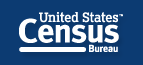


 Facebook
Facebook Twitter
Twitter Flickr
Flickr YouTube
YouTube