Search Engine - The search engine is the most efficient way to find very specific information. Searching allows you to look for information by keyword, topic, and date range. The advanced search offers the additional ability to search within the title of a document specifically, by the author of a document, by a more specific date range, by topics and subtopics, and by programs and document type.
New & Noteworthy - This center section of the homepage gives you access to the latest and most relevant information produced by the Foundation. Click the Kaiser Family Foundation logo on any page of the site to return to the homepage.
SITE TOOLS
Once you have found the information you are looking for, you can utilize several tools to make kff.org work best for you.
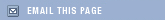
Email This Page - Allows you to easily send the web page you are viewing to a colleague, or to yourself, without opening your email program or copying and pasting.
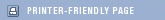
Printer-Friendly Page - Allows you to open a less graphically intense version of the web page.
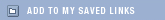
Add to My Saved Links - Allows you to save and personalize the web pages that you visit most often on kff.org, which you can then organize and quickly access using the “View Saved Links” button in the left navigation.

Downloading - Many of the publications available on kff.org can be viewed (or downloaded) using Adobe Acrobat Reader. Adobe Acrobat Reader software is a utility for viewing Portable Document Format (PDF) files, a standard file format for electronic distribution. This software will allow you to view and print documents exactly as they were originally created. To download this software for free, go to the Adobe website.
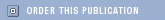
Online Ordering - Many of the Kaiser Family Foundation publications referenced on the site are available in print and some can be ordered online. When you see "Order This Publication" you can click on it to determine whether you may order the publication online. You will then be prompted to login. If you have not previously created a profile, just follow the instructions to create a login (which is required for online ordering, saved links and email signup features) and then follow the simple steps to order a publication. If you have any questions, please email us at order@kff.org.

Link to Us - The Kaiser Family Foundation encourages non-profit organizations, government agencies, and academic institutions interested in health policy to link to kff.org from their organization's Web sites. You are welcome to link to the homepage or any other page(s) on kff.org.
CONTACT US
Use the Contact Us form to send an email to the Kaiser Family Foundation, or use the following addresses and numbers:
Headquarters
2400 Sand Hill Road
Menlo Park, CA 94025
phone: (650) 854-9400
fax: (650) 854-4800
Washington, D.C. Office/Public Affairs Center
1330 G Street, NW
Washington, DC
phone: (202) 347-5270
fax: (202) 347-5274
FAQs
What is the Kaiser Family Foundation?
The Henry J. Kaiser Family Foundation is a non-profit, private operating foundation focusing on the major health care issues facing the nation. The Foundation is an independent voice and source of facts and analysis for policymakers, the media, the health care community, and the general public. The Kaiser Family Foundation headquarters is located in Menlo Park, California. We also operate a major office in Washington, DC.
The Kaiser Family Foundation is not associated with Kaiser Permanente or Kaiser Industries. For more information on the Kaiser Family Foundation, please visit the About Us section.
How do I apply for a grant/where can I get a grant application?
The Foundation is primarily an operating organization that develops and runs its own research and communications programs and does not accept unsolicited funding requests. We wish you success in obtaining support from other sources. How can I find out about current employment and/or internship opportunities at the Kaiser Family Foundation?
To learn about staff and internship positions within the Foundation, visit our Employment Opportunities page.
How do I subscribe, unsubscribe or change my address?
To subscribe to email alerts please visit the email sign-up page. To unsubscribe, you will need to first log in and then uncheck the boxes next to the subscriptions you currently receive. If you would like to change your email or any other contact information, you need to log in and then make the changes. If you need help, please email subscriptions@kff.org.
How do I contact the Kaiser Family Foundation?
To contact us via email, please use our Contact Us form. You may also contact us by phone, fax, or mail:
Headquarters
2400 Sand Hill Road
Menlo Park, CA 94025
phone: (650) 854-9400
fax: (650) 854-4800
Washington, D.C. Office/Public Affairs Center
1330 G Street, NW
Washington, DC 20005
phone: (202) 347-5270
fax: (202) 347-5274
How do I save a document?
Many kff.org pages will include the blue Site Tools box (in the right-hand column of the page), allowing you to save the page, order a publication or print a page that has been designed specifically for printing. "Add To My Saved Links" will add the page you are viewing to an online list of your favorite kff.org web pages and publications. You may then access that list from any computer and you can customize it as you wish. If you do not already have a Kaiser Family Foundation profile, you will be prompted to create one.
How do I order a Kaiser Family Foundation publication?
Many of the Kaiser Family Foundation publications referenced on the site are available in print and some can be ordered online. When you see "Order This Publication" you can click on it to determine whether you may order the publication online. You will then be prompted to login. If you have not previously created a profile, just follow the instructions to create a login (which is required for online ordering, saved links and email signup features) and then follow the simple steps to order a publication. If you have any questions, please email through our Contact Us form.
How do I view or print a .PDF file?
Many of the documents available on kff.org can be viewed using Adobe Acrobat Reader. Adobe Acrobat Reader software is a utility for viewing Portable Document Format (PDF) files, a standard file format for electronic distribution. This software will allow you to view and print documents exactly as they were originally created. To download this software for free, go to the Adobe website.
I'm having problems printing. Help!
Many kff.org pages offer a Printer-Friendly Page button in the toolbox. This tool allows you to open a less graphically intense version of the page.
What is Flash? Why do I keep getting prompts to download it and how can I make them go away?
The Macromedia Flash Player lets you experience animation and entertainment in your Web browser. This free software will allow you to view objects not just on our website, but across the Internet. You may want to consider downloading the software, which you can do for free at the Flash web site.
When I follow a link on your site, I get this message: "Error 404: Not Found- The requested URL was not found on this server."
If you experience this error, please contact us through our Contact Us form or call 202-347-5270 and we will correct the problem.
Do you allow other websites to link to your reports, fact sheets, and other documents?
Yes. The Kaiser Family Foundation encourages non-profit organizations, government agencies, academic institutions, and other organizations to link to kff.org. The URL for the home page is: http://www.kff.org. You are welcome to link to the homepage or any other page(s) on kff.org. Please note that you can link to the Kaiser Family Foundation Website without permission or charge.
What are your guidelines for reprinting Kaiser Family Foundation publications in other newsletters and websites?
For permission to reprint Kaiser Family Foundation material it is necessary to submit a request to reprint. Requests for reprinting will be reviewed and replied to within five to 10 business days.
How do I find what’s new on your site?
The best way to stay up-to-date on what’s new on kff.org is to join our email list and receive regular updates when information is added in your areas of interest. You can also visit the site regularly to check out the New and Noteworthy section (the center column of the kff.org home page) or visit any of the topics and/or subtopics (on the left-hand navigation bar on the page).
How do I search for information?
The search engine is the most efficient way to find very specific information. The search allows you to look for information by keyword, topic and date range. The advanced search offers the additional ability to search within the title of a document specifically, by the author of a document, by a more specific date range, by topics and subtopics, and by programs and document type.
Does the Kaiser Family Foundation have a privacy policy?
The Kaiser Family Foundation is committed to protecting the privacy and security of visitors to our websites. Read our privacy policy to learn more.
How to I sign up for Email Alerts?
Visit our email sign-up page click on Sign Up and then follow the easy process for selecting which email subscriptions you’d like to receive. If you have questions or need help, just email subscriptions@kff.org.
Are you affiliated with Kaiser Permanente?
The Kaiser Family Foundation is an independent philanthropy focusing on the major health care issues facing the nation. Our work is focused in three main areas: Health Policy, Media and Public Education, and Health and Development in South Africa. The Kaiser Family Foundation, however, is not associated with Kaiser Permanente. You can find information about Kaiser Permanente online at www.kaiserpermanente.org.