E-Verify is closely linked to Form I-9, Employment Eligibility Verification, and exists to strengthen the Form I-9 employment eligibility verification process that all employers, by law, must follow. While participation in E-Verify is voluntary for most employers, completion of Form I-9 is required of all employers.
The Immigration Reform and Control Act (IRCA) of 1986 prohibits employers from knowingly hiring illegal workers. To comply with this law, employers must collect information regarding an employee’s identity and employment eligibility and document that information on Form I-9. An employee must provide certain information on the form, such as name and date of birth, as well as present supporting documents.
While Form I-9 requires employers to collect information, there was no way for employers to verify that the information employees provide is valid or that the documents presented are genuine—that is, until E-Verify. E-Verify offers employers a powerful tool in protecting themselves against those who try to cheat the system.
By adding E-Verify to the existing Form I-9 employment eligibility verification process, a company can benefit from the peace of mind of knowing that it maintains a legal workforce.
How it Works
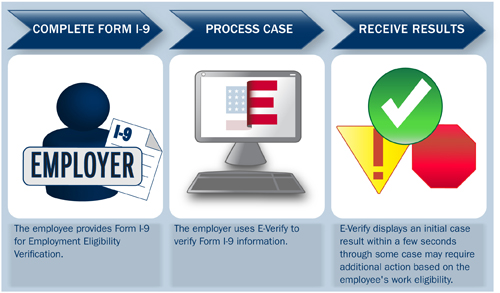
Before a company can use E-Verify to verify the employment eligibility of its employees, the company and employee must first complete Form I-9. All of the Form I-9 rules that companies followed before signing up for E-Verify still apply with two exceptions.
-
Employees must provide their Social Security numbers on Form I-9. (Providing a Social Security number on Form I-9 is voluntary unless the employer participates in E-Verify.)
-
Any List B document that employees present must contain a photo. (Some List B documents without photos are acceptable unless the employer participates in E-Verify.)
Once Form I-9 is completed, the company enters the information from Form I-9 into E Verify. Depending on the documents an employee provides, the employer may have to compare a photo displayed on a computer screen to the photo on the employee’s document. The photos should match, which ensures the document photo is genuine and hasn’t been altered.
Once the information has been entered and submitted, E-Verify will compare it against millions of government records. If the information entered matches, E-Verify will return an "Employment Authorized" result. This confirms the employee is authorized to work in the United States. After printing the results page and attaching it to the employee’s Form I-9 (or recording the employee’s E-Verify case verification number on the form itself), the employer simply closes the case to complete the E-Verify process.
If there’s a mismatch, E-Verify will return a "Tentative Nonconfirmation (TNC)" result. If this happens, the employer needs to print and review a notice with the employee that explains the cause of the mismatch and what it means for the employee.
If the employee decides to contest the mismatch, the employer will refer the case in E-Verify to the appropriate agency (either the U.S. Department of Homeland Security or Social Security Administration) and print a letter that it must give to the employee. The letter contains important instructions and contact information that the employee will need to resolve the mismatch. The employee then has eight federal government work days from the date the case was referred in E-Verify to resolve the problem.
E-Verify will alert the employer of an update in the employee’s case. If the employee successfully resolves the mismatch, E-Verify will return a result of employment authorized. If the employee doesn’t resolve the mismatch, E-Verify will return a final nonconfirmation result. Only after an employee receives a final nonconfirmation may an employer terminate an employee based on E-Verify.
In rare cases, the U.S. Department of Homeland Security or the Social Security Administration might need more time to verify the employee’s employment eligibility.
When this happens, E-Verify will return a case in continuance result. When an employee’s case is in continuance the employer must allow the employee to continue to work until E-Verify gives a final result of "Employment Authorized" or a "Final Nonconfirmation."
This page provides general information about E-Verify and is meant to provide an overview of the program. For instructions and policy guidance, visit the For Employers and For Employees sections of the website.
