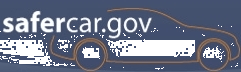Early Warning Reporting - XML Validator
-
Information
- Downloads
- Documents
Downloading the NHTSA EWR XML Validator
The National Highway Traffic Safety Administration (NHTSA) Early Warning Reporting (EWR) XML Validator application enables you to validate your XML documents against the specified XML schema before you submit your EWR data to NHTSA. The following topics are discussed:
- Prerequisites for Using the NHTSA EWR XML Validator
- Installing Microsoft® MSXML 4.0 Service Pack 2 (SP2)
- Enabling Active Scripting
- Downloading the NHTSA EWR XML Validator
Prerequisites for Using the NHTSA EWR XML Validator
Before you can use the NHTSA EWR XML Validator, make sure you have the following installed on your PC:
- Microsoft® MSXML 4.0 Parser
- Microsoft® Internet Explorer 6.0 or greater
Installing MSXML 4.0 Service Pack 2
Before you can use the NHTSA EWR XML Validator, you must install Microsoft® MSXML 4.0 Service Pack 2 (SP2). Use the following procedure:
- Click on the following link to access the Downloads page on the Microsoft web site (URL: http://www.microsoft.com/downloads/): MSXML 4.0
- Click on msxml.msi to download the file. The File Download dialog box appears.
- Click the Open button to begin the download process. Once the file is downloaded to your PC, the MSXML 4.0 SP2 Parser and SDK Setup dialog box appears.
- Click Next. The License Agreement dialog box appears.
- Select the I accept the terms of the License Agreement radio button. The Next button is activated.
- Click the Next button. The Customer Information dialog box appears. Your name and your organization name appear automatically in the User Name and Org. fields.
- Click Next. The Choose Setup Type dialog box appears.
- Click Install Now. The Completing MSXML 4.0 SP2 Parser and SDK Setup Wizard dialog box appears.
-
Click the Finish button to finish the installation process. The MSXML 4.0 SP2 Parser is installed in the background, which means that it does not appear either on the Start menu or as an icon on your desktop.
To verify that the MSXML 4.0 SP2 Parser is installed on your machine, select Settings from the Start menu and then double-click on Add/Remove Programs to see the list of programs currently installed. The MSXML 4.0 SP2 Parser and SDK should appear in the program list.
Enabling Active Scripting
Before you can use the NHTSA EWR XML Validator, you must make sure that you have Active Scripting enabled in your browser. The NHTSA EWR XML Validator will not work unless this feature is enabled. Use the following procedure:
- Open a browser window.
- Select Internet Options from the Tools menu. The Internet Options dialog box appears.
- Click on the Security tab.
- Click on the Local Intranet icon and then click the Custom Level button. The Security Settings dialog box appears.
- Scroll down to Scripting/Active Scripting and select the Enable radio button.
- Restart your browser.
You are now ready to download the NHTSA EWR XML Validator. The NHTSA EWR XML Validator enables you to validate your EWR XML documents against the specified XML schema.
Downloading the NHTSA EWR XML Validator
- Click on the NHTSA EWR XML Validator link that appears on this page. Download the .zip file to a directory on your local machine. NHTSAEWRXMLValidator.zip
NOTE: Before you unzip the file, make sure to read the Comment that is included with the .ZIP file. - Use an archive utility to unzip the file.
- Double-click on the NHTSA EWR XML Validator icon. For more information, see the context-sensitive help associated with the NHTSA EWR XML Validator. You can access the help by clicking on the Help button from within the NHTSA EWR XML Validator.