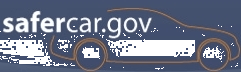Early Warning Reporting - EWR Data File Transfer Setup Using WinSCP
-
Information
- Downloads
- Documents
Overview
All supported EWR files may be submitted using one of the Artemis Secure FTP (SFTP) Servers. To submit aggregate, Death and Injury, and Substantially Similar Vehicle data, use the Artemis SFTP server (DNS Name: ARTSFTP.ODI.NHTSA.DOT.GOV). Use the secure field report server (DNS name: ARTFRSFTP.ODI.NHTSA.DOT.GOV) to submit field reports. This is the recommended method.
There are multiple applications that you can use to connect and transfer to the SFTP server. You must however, use the Secure Shell (SSH) 2 protocol. SSH (Secure Shell) is a program to log into another computer over a network, to execute commands in a remote machine, and to move files from one machine to another. It provides strong authentication and secure communications over unsecured channels. It is intended as a replacement for rlogin, rsh, and rcp.
One of the products that has been tested for use with Artemis is WinSCP, a free GUI drag and drop application. It has been selected as an example to show users the process for uploading files to the SFTP server.
If you would like more information, see http://winscp.sourceforge.net/.
Viewing/Downloading Information about WinSCP
If you would like information about how to create a session and submit EWR files to the SFTP server, click on the following link to view and/or download the document:
EWR Data File Transfer Setup Using WinSCP 3.8.2 (PDF format File size: 190KB)