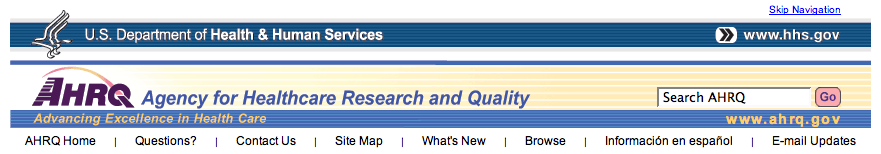HTML and JSP pages
If you are experiencing problems with text running off the page when printing HTML or JSP pages, reset your browser's print properties (applicable for most Firefox, Internet Explorer, and Safari browsers) by following these steps:
1. |
Select File, Page Setup. |
2. |
Select Landscape. |
3. |
Under
Margins, change the left and right margins to
0.00 (use the tab key to move between fields).
Please note, the browser application may automatically readjust the setting
to the minimal margin requirement based on the printer that has been selected. |
4. |
Click OK. |
5. |
Reprint
the page. |
|