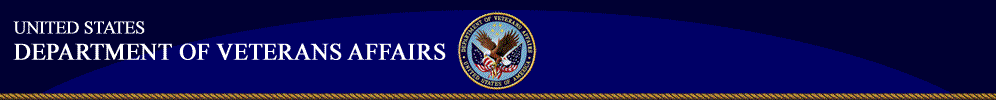
VHA Office of Health Information
Useful Links
- OHI Section 508 Home
- Creating Accessible Flash Course Introduction
- Course Overview
- Enabling Accessibility
- Hiding Flash
- Working with OS/AT Accessibility Features
- Designing for Accessibility
- Avoiding Flicker
- Using Color
- Providing Controls for Audio, Video and Automatically Updating Content
- Providing Captions and Visual Indicators for Sound Cues
- Using Audio for Visual Information
- Providing Text Equivalents
- Ensuring Keyboard Accessibility
- Controlling Reading Order and Tab Order
- Maintaining Focus
- Providing Accessible User Interface Controls
- Course Index
|
Creating Accessible Flash Course
|
