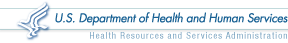Frequently Asked Questions
For assistance in using the Data Bank, search by topic or select from the list of most commonly asked questions. For additional help, refer to the Guidebooks or contact Customer Service.
Top Ten Questions
 Is Data Bank information available to the public?
Is Data Bank information available to the public?
No. The Data Bank is prohibited by law from disclosing information on a specific practitioner, provider, or supplier to the general public. However, there is statistical data available to the public that does not identify individuals. See About Statistical Data for more information. You may also request information in a form that does not identify any particular health care organization or practitioner for research purposes.
Updated December 2010
 How do I change my user password through the Integrated Querying and Reporting Service (IQRS)?
How do I change my user password through the Integrated Querying and Reporting Service (IQRS)?
If you have forgotten your password, you may reset it from the Data Bank Sign In page by clicking Forgot Your Password? See Manage User IDs and Passwords for more information.
If you know your current password, you may change it on the User Account Information page of the IQRS. Click Update User Account on the Options page and follow the instructions.
If you are the Entity Data Bank Administrator and wish to reset a user password, select the user account on the Maintain User Accounts page and click Reset Password. A temporary password will appear. Resetting a user password will create a system-generated temporary password for the user. This password is valid for three calendar days. The user is required to change this password upon the next login. See Manage User Ids and Passwords for more information and step-by-step instructions.
Updated April 2011
 I received an error message when I tried to view my query or report output after signing in to the Integrated Querying and Reporting Service (IQRS). What should I do?
I received an error message when I tried to view my query or report output after signing in to the Integrated Querying and Reporting Service (IQRS). What should I do?
You must have a current version of Adobe Acrobat Reader installed to view query or report output from the IQRS. For current versions of Acrobat Reader, see Plug-ins Used by HHS.
Updated December 2010
 When I try to log in to the Integrated Querying and Reporting Service (IQRS), the Querying and Reporting XML Service (QRXS), or the Interface Control Document Transfer Program (ITP), I receive a message that my account is locked out. How do I unlock my account?
When I try to log in to the Integrated Querying and Reporting Service (IQRS), the Querying and Reporting XML Service (QRXS), or the Interface Control Document Transfer Program (ITP), I receive a message that my account is locked out. How do I unlock my account?
If you are locked out, contact your Entity Data Bank Administrator to reset your password. If you are the Entity Data Bank Administrator, call the Customer Service Center.
Users with expired passwords may use the IQRS automated password reset service to change their password if an email address is on file with the Data Bank. To do so, sign in to the IQRS and you will be redirected to the automated password reset service. Follow the on-screen instructions to receive an email that contains a special link for temporary access to the IQRS, where you may change your password.
Updated December 2010
 I submitted a query yesterday and when I view my query response today, it shows a "Rejection." How do I find out why it rejected?
I submitted a query yesterday and when I view my query response today, it shows a "Rejection." How do I find out why it rejected?
Queries are rejected when they contain one or more errors. A rejected query has already been processed and a notice describing the error(s) is available. To view the rejection reason, click the highlighted sixteen digit Data Bank Control Number (DCN), and then select the Subject Name. For more information about viewing query responses, see Download a Query Response.
Updated December 2010
 What do I do if I think the query response I received is missing an action that should have been reported?
What do I do if I think the query response I received is missing an action that should have been reported?
If you receive a query response that you believe is missing a report on that subject, go to the Subjects Queried page (or the Multiple-Name Query Responses page for bundled responses), click the Reporting Compliance link, and provide the information regarding the missing action.
Updated December 2010
 A Data Bank report was submitted about me, is there a way for me to provide my side of the story? How do I dispute a report or request a Report Review?
A Data Bank report was submitted about me, is there a way for me to provide my side of the story? How do I dispute a report or request a Report Review?
Yes. You may add a 4,000 character statement that informs queriers of your side of the story. Once a statement is processed, it is forwarded to all queriers who received the report within the last three years. Your statement is included with the report when it is disclosed to future queriers. Instructions for adding a subject statement are on the document you received notifying you of the report and are also outlined on the Submit a Statement page.
Also as the subject of a report you may dispute the factual accuracy of the report or whether a report was submitted in accordance with the NPDB and/or HIPDB's reporting requirements, including the eligibility of the organization to report the information to the Data Bank. You must first attempt to resolve the disagreement directly with the reporting organization before you submit a dispute. A report may not be disputed in order to protest a decision made by an insurer to settle a claim or to appeal the underlying reasons for an adverse action. Instructions for disputing a report are on the document you received notifying you of the report, and are also outlined on the Dispute a Report page.
A dispute becomes part of the specific report. When the Data Bank receives a Subject Statement and Dispute Initiation form from you, a notification of the dispute is sent to all queriers who received the report and is included with the report when it is released to future queriers. A report that is placed in dispute status remains in dispute status unless you withdraw the dispute or request a Report Review. Initiating a dispute is a prerequisite for requesting Report Review.
After disputing a report, if you are unable to resolve the dispute with the reporting organization, you may request that the Secretary of the U.S. Department of Health and Human Services (HHS) review the report. This is called Report Review. The Secretary reviews disputed reports for accuracy of factual information and to ensure that the information was required to be reported. The Secretary does not review the "due process" provided by the organization or the merits of a medical malpractice claim in the case of a payment, or the appropriateness of, or basis for, a health care organization professional review action or a State licensing board action. For instructions on how to request a Report Review, see the Elevate a Report to Report Review page.
Updated November 2011
 How do I correct my self-query form?
How do I correct my self-query form?
If you have printed the self-query form but have not yet mailed the form to the Data Bank, simply cross out the error, clearly print the correction next to it, and initial the correction. Please remember to check your self-query form for accuracy before you have it notarized.
If you have already mailed the self-query form, we will not be able to make a correction to your notarized self-query until after the self-query is processed. For specific instructions on how to request an address correction, please contact Customer Service after you confirm that your self-query was successfully processed.
Updated December 2010
 What is the normal processing time for a response to a self-query?
What is the normal processing time for a response to a self-query?
The Data Bank will process your self-query request within two business days after receiving the mailed notarized form. Under certain circumstances, additional processing may be required. Once the self-query completes processing, the Data Bank will mail the response to you via First Class mail. The Data Bank will also send you an email notifying you that you may sign in and view your self-query response online. The response will be available for you to view for 45 days. See When to Search For Your Own Reports for more information and instructions on how to submit a self-query.
Updated December 2010
 Can the self-query response be mailed directly to the State licensing board or other credentialing organization?
Can the self-query response be mailed directly to the State licensing board or other credentialing organization?
No. The Data Bank is prohibited by law from sending a practitioner's query response to a third party, such as a State licensing board, a managed care organization, or an insurance company. In compliance with the Privacy Act of 1974, the results are sent only to the querier's home or work address as certified on the self-query form.
Updated December 2010