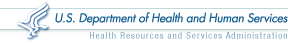Health Care Organizations
Registration
Register Online as an Organization
By registering with the Data Bank, you certify your organization's eligibility to submit queries and/or reports. Some health care organizations, such as hospitals, are required to register with the Data Bank in order to carry out their mandatory querying and reporting responsibilities. For more information on the specific eligibility requirements for registering with the Data Bank, see Who Can Access the Data Bank or About Registration.
To Register your Organization
To register with the Data Bank, follow these steps:
- On the Data Bank home page, select the Register link.
- Select the Register as an Organization link.
- Read and acknowledge the Rules of Behavior and the Subscriber Agreement and select Continue.
- The Entity Registration page appears.
- On the Entity Registration page, complete all applicable fields. Click the Help button if you need more information about completing the registration form.
- After you complete the Certification section, select Continue.
- On the Establish Administrator Account page, complete the requested information and select Continue.
- On the Print Registration page, select the Registration Document link. Print two copies of the registration documents, which include an Entity Registration document and Administrator and Certifying Official Registration documents. Note that your new Data Bank Identification Number (DBID) is found on the Entity Registration document.
- Read the instructions carefully on the Registration Status page. The Registration document must be signed by the Certifying Official. In addition, the Certifying Official and Data Bank Administrator must complete their respective registration documents and have them notarized.
- Mail the documents to the Data Bank for processing along with proof of organization affiliation. The registration instructions include a list of acceptable employment verification documents. The documents should be mailed to the address specified on the instructions page of the Entity Registration document. Keep the other copy for your personal records.
- You will receive an email that confirms your registration once your signed Entity Registration document and proof-of-affiliation are processed.
Note: The signed Entity Registration form must be received within 6 months of completion or it cannot be processed.
The following step-by-step diagrams are available:
The E-Authentication Entity Registration Process (PDF - 115 KB | HTML)
The New User Authentication Process (PDF - 118 KB | HTML)
See How To Identity-Proof Data Bank Users for additional instructions on how to complete the organization's user identity-proofing.
Already Registered?
If you are already registered, your Data Bank Administrator can sign in to the Data Bank and update your registration and your health care organization information via the Update Registration Profile tool on the Administrator Options page. See How to Update Profile Information for more information.