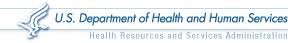Health Care Organizations
Querying
Submit a Query
As part of a comprehensive review of practitioners' or organizations' credentials, you can query for any adverse action including licensure and privileging actions, Medicare/Medicaid exclusions, and medical malpractice payment reports. If you are a hospital, you must query practitioners when they initially apply for privileges on your medical staff, and then every two years while on staff and when you expand or add privileges. If you are a health care organization other than a hospital, you can query based on your Data Bank statutory eligibility.
To Submit a Query
Complete the following steps:
- Sign in to the Data Bank.
- On the Options page, click Query. (If you do not have Continuous Query activated, skip to step 5.)
- On the Query Options page, click Query New Subjects.
- On the Query Type page, click One-Time Query. Click Continue.
- On the Subject Type page, choose Individual Subject or Organization Subject to query.
- Click Select a Subject if the subject is currently in the subject database. If the practitioner is not in the database, select Use a Blank Query Form.
- If you select Use a Blank Query Form, complete the Query Input form.
- To save the query to your subject database, check the box at the bottom of the page and click Continue. See Create and Maintain a Subject Database for more information.
- Select your method of payment and click Continue.
- On the Query Certification page, complete and certify the information.
- Click Submit to Data Bank(s). A Temporary Record of Submission appears with a Data Bank Control Number (DCN).
- Click Return to Options to go to the Querying Options page.
- To check the status of your query, select View Responses.
Note: A successful query has the status of Completed. If, after 2 days the query status is still pending, contact the Customer Service Center (1-800-767-6732) for assistance.
Query Fees
Fees are charged for all queries submitted to the Data Bank and are based on the cost of processing requests and providing information to eligible health care organizations. If you are registered for the Data Bank (NPDB and HIPDB), you are charged a fee for each one. For additional information on query fees, see Billing and Fees.
Authorized Agents
You can choose to have an authorized agent query or report to the Data Bank on your behalf. In most cases, an authorized agent is an independent contractor used for centralized credentialing (e.g., a credentials verification organization). See Designate an Agent for additional information.