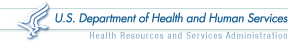Health Care Organizations
Querying
View Billing History
You can monitor Data Bank charges to your credit card or electronic funds transfer (EFT) account from the Billing History page. On this page, you will find the billing status of your query, the date it was billed, the amount charged, the Data Bank that was queried, and other helpful billing information.
To View Your Billing History
Complete the following steps:
- Sign in to the Data Bank and click Continue.
Note: If you are an agent operating on your own behalf, select Act on Behalf of Self on the Agent Registration Confirmation page and click Continue. - On the Options page, click View Billing History.
- Enter your search criteria on the Billing Lookup page, and click Continue.
- Review the Billing History page.
- Click Download to download your results as either .CSV (Comma-Separated Value) or .XLS (Microsoft Excel) format. Data downloads are limited to the top 1000 results. To download more results, refine your search parameters.
Any Errors?
If you find an error in your billing history, note your DBID, the date of the query submission, the query DCN, and contact the Customer Service Center at