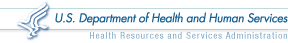Health Care Organizations
Registration
Identity-Proof Data Bank Users
Data Bank users must have their identities "proofed" or "authenticated" as part of an organization's registration. Once your Data Bank Administrator creates your account, you will receive an email with instructions for registering. When you receive the email, you should complete the registration or re-registration process as soon as possible to ensure that your access to the system remains uninterrupted.
Note: The Data Bank Administrator must first complete an online Administrator Training in order to create and identity-proof Data Bank User accounts.
To Identity-Proof Users
To complete the user identity-proofing process, follow these steps:
- Select the link in the email directing you to complete the registration.
- Read and acknowledge the online Certification and Subscriber Agreement sections, and select Continue.
- Follow instructions to complete your user information, and select Continue.
- On the Print Registration page, select Verify with Data Bank Administrator if you are in the same location as your Data Bank Administrator, or select Verify with Notary Public if your Data Bank Administrator is not available to verify your identity in person.
- Print your Registration document, and select Continue.
- Take your Registration document and an acceptable photo ID to either your Entity Data Bank Administrator or a Notary Public, who will verify your identity. The registration instructions provide details about acceptable identity documents. Users who are identity-proofed by a Notary Public should mail their notarized Registration document to their Data Bank Administrator.
- The Data Bank Administrator will sign in to the Data Bank to approve the account. New users will have temporary authorization to use the Data Bank.
- The Data Bank Administrator mails completed User Registration documents to the Data Bank. New users will receive an email when their registration is finally approved.
Note: The Data Bank Administrator has 15 days to mail in the approved registration document before the user account becomes inactive.
The following step-by-step diagram is available:
The New User Authentication Process (PDF - 118 KB | HTML)