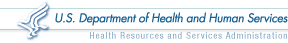Software
About Software

Does your organization use an in-house credentialing system to manage and store practitioner data? Do you submit a large number of queries and reports to the Data Bank? Do you want to send and receive your data electronically using your in-house system? If so, you can use the QRXS to query, report, and receive responses from the Data Bank.
How to Get Started
If you manage and store your practitioner data using an in-house system or if you submit a high volume of queries and reports, you can use the application, Querying and Reporting XML Service (QRXS), to transmit practitioner data to and from the Data Bank.
To get started, you must have a Vendor ID. If you do not have one, go to the Sign In page for Software. Once you sign in, you can download sample files for formatting data, review user documentation, access reporting and querying codes, and download software updates.
Note: The ITP (Interface Control Document (ICD) Transfer Program) is being phased out and replaced with QRXS. ITP software vendors and users should plan to migrate to QRXS. For more information, see What About ITP?
New User?
Go to the Sign In page for Software and select Create a New Account. Then do the following:
- From the Confirmation page that you receive with your Vendor ID, select File Format Specifications Options.
- From the File Format Specifications Options page, select Access the QRXS Specifications.
- From the File Format Specifications page, select the specifications or client resources that you need.
Returning User?
Go to the Sign In page for Software and type your Vendor ID. Then do the following:
- From the File Format Specifications Options page, select Access the QRXS Specifications or Access the ITP Specifications.
- From the File Format Specifications page, select the specifications or client resources that you need.
What's Next?
Once you have an account and a Vendor ID, you can do the following:
- Download the required tools to create an appropriately formatted XML file
- Create a practitioner data file, according to file format specifications, for querying and/or reporting (including Continuous Query)
- Validate the file format and test the file within the QRXS test environment
- Submit the file for querying and/or reporting
- Sign up to receive updates
Note: For information about how to access the QRXS test environment, see the QRXS Client Program User Guide (PDF - 389 KB) or contact the Customer Service Center at 1-800-767-6732.
Practitioner Database
If you maintain practitioner records in an in-house database, such as Microsoft Access, you can transfer these records into your Data Bank (IQRS) Practitioner Database easily, provided that they are maintained in either a file format that can be converted to American Standard Code for Information Interchange (ASCII) fixed-width text or the Extensible Markup Language (XML) file format.
Note: You do not have to use QRXS to transfer these records.
The Data Bank strongly recommends using the XML format for importing data; however, both types of format specifications (fixed-width and XML) are available from the Sign In page for Software. You must first set up an account and sign in with your Vendor ID.