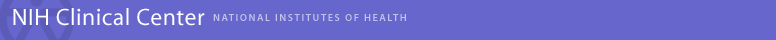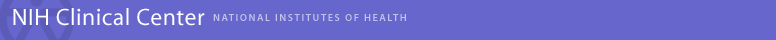What is Podcasting?
Podcasting is a digital recording of a radio broadcast made available on the Internet for downloading to a personal audio player or a computer. Once a provider serves the data as a Podcast feed, users can listen to it on their PC or Mac by using Podcasting software (see below.) Since Podcasts are MP3 audio files, you can transfer feeds to your MP3 player.
Back to top
How do I listen to Podcast on my computer?
To listen to the feeds on your computer, you need to download Podcasting software. There are many free or commercial podcasting applications available for download. Here are a select few:
Back to top
How do I listen to NIH Podcast feeds in my Podcast software?
- Click on the
 icon.
icon.
- Copy the new window's URL (Uniform Resource Locator). That's the web page address that appears at the top of the page. The url for the various Clinical Center podcast feeds should be:
- Paste the copied URL/web page address into your podcast application. For instance, in Juice, go to the Subscriptions menu, click on the "Add New Feed" button and paste the address into the dialog box.
- "Subscribing" saves you the hassle of having to manually check for new podcasts. For instance, the NIH Clinical Center Podcast is updated as soon as new podcasts become available. If you are a "subscriber," the new content is automatically downloaded to the podcasting software on your computer.
Back to top
I've subscribed to the NIH Clinical Center Podcast but don't hear anything. What do I do?
First, be sure that you have audio player software. Then check that the correct audio file was downloaded to your computer. You may need to modify the update settings in your podcasting software to ensure that this process occurs automatically. This NIH Clinical Center Radio Podcast is updated as soon as new podcasts become available. If the feed time has passed and an audio file is not available please check the NIH Clinical Center Podcast Feed to verify that the new content has been posted.
Back to top
Minimum System Requirements
If you want to listen to the NIH Clinical Center Radio audio reports and/or Podcasts on your computer please ensure that your system meets the following minimum requirements:
- Processor: 266 MHz Intel Pentium II processor or equivalent
- Memory (RAM): 64 MB of RAM
- Internet Connection: Broadband (DSL, cable, wireless, satellite or powerline high-speed internet connections)
- Sound Card: 16-bit sound card and speakers
- Digital Media Player: Windows Media Player® 6.4 or RealPlayer® 10
- Operating System: Windows® XP, 2000, 98, NT 4.0, or Mac OS
Back to top
Technical Support for Podcasting Applications
NIH Clinical Center Office of Communications, Patient Recruitment, and Public Liaison is unable to provide support for Podcasting software or to test our feeds with a specific Podcasting application. Users interested in using this technology or who need technical support should enlist the help of their computer support staff.
Back to top