 |
The STATE System Toolkit contains materials to quickly learn about important features in the application and share this data resource with colleagues and partners.
|
| Get Started with the STATE System |
| Whether you are using the STATE System for the first time or just want a refresher on how to locate the data you need, there are several resources to help you quickly learn about STATE System reports and features. |
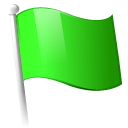 |
Getting Started Guide
The STATE System home page is your starting point for reaching important reports and features. This guide has quick tips for using the
home page to find data for your state, compare data across states and
years, access interactive maps, and locate materials for your presentations
and reports. |
|
 |
Report Guide
The STATE System data are available through several report types. This
guide explains the differences between these reports and what options you
can select in each to locate the data you need. |
|
|
| Stay Up-to-Date on STATE System Data and Features |
| The STATE System data and features are updated regularly. Use these tools so you don’t miss the latest changes. |
|
 |
Latest Updates
The Latest Updates page contains a record of all STATE System data and
feature changes. |
|
|
| Share the STATE System with Colleagues and Partners |
| The STATE System houses and displays current and historical state-level data on several topic areas: Behaviors, Economics, Environment, Legislation, Demographics, Funding, and Health Consequences and Costs. This
makes it a valuable resource to a number of audiences including Smoking and Tobacco program staff in state and local health departments, researchers, epidemiologists, tobacco policy analysts, policy makers, students,
educators, and individuals. |
|
 |
Bookmark  [PDF – 258 KB] [PDF – 258 KB]
Use the STATE System bookmark as a handout in meetings
or post it in your office to remind others of this resource. The
top section is the size of a business card so it can be
detached and shared with others. |
|
 |
Brochure  [PDF – 2.11 MB] [PDF – 2.11 MB]
The STATE System brochure provides an overview of the
data and features available in the application. Use the
brochure as a handout in meetings or share them in your
office to remind others of this resource. |
|
|
|