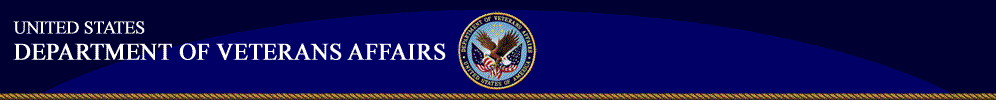|
Introduction
Focus refers to the place in the user interface that is ready to receive input — the point at which user interaction takes place. Accessible Flash includes three types of focus: keyboard focus, visual focus and programmatic focus. In most cases, your focus will be correct if you follow keyboard accessibility and tab order procedures. There are, however, situations in which you may be required to set the focus manually or make other changes to ensure that focus is maintained accessibly for keyboard-only and screen reader users.
In this lesson, you will learn how keyboard-only and screen reader users experience some common focus violations. You will learn about the three types of focus and about Section 508 requirements for controlling focus in Flash. The technical part of this lesson explains how to set focus explicitly, including how to set initial focus; how to ensure user control over focus, including how to return focus to an open Flash application; how to ensure that inactive, disabled or hidden elements do not receive focus; and how to change the default visual focus indicator.
Select Next to learn how a keyboard user would experience an application in which there is no visual indicator of focus.
|