U.S. Department of Health & Human Services
Email Updates ![]() Font Size
Font Size 
 Print
Print  Download Reader
Download Reader 
3:5 Provide Text Equivalents for Non-Text Elements
Topic:
Accessibility
Guideline:
Provide a text equivalent for every non-text element that conveys information.
Comments:
Text equivalents should be used for all non-text elements, including images, graphical representations of text (including symbols), image map regions, animations (e.g., animated GIFs), applets and programmatic objects, ASCII art, frames, scripts, images used as list bullets, spacers, graphical buttons, sounds, stand-alone audio files, audio tracks of video, and video.
Sources:
-
Chisholm, W., Vanderheiden, G., & Jacobs, I., Eds. (1999a). Web Content Accessibility Guidelines 1.0. Retrieved November 2005, from http://www.w3.org/TR/WCAG10/, Checkpoint 1.1.
-
Nielsen, J. (2000). Designing Web Usability. Indianapolis, IN: New Riders.
-
United States Government, Rehabilitation Act of 1973 (amended in 1998), Section 508. Retrieved November 2005, from http://www.section508.gov/.
Good Example:
Alt text allows the with visual impairments user to understand the meaning of the picture.
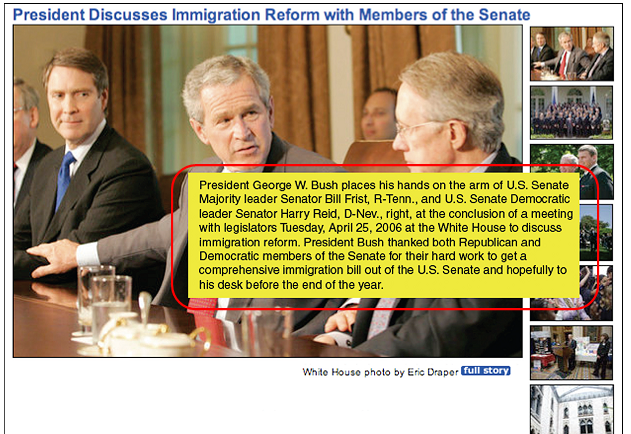
* Regardless of the ‘Relative Importance’ rating assigned by the reviewers, U.S. Federal Web sites must adhere to all Section 508 guidelines (see Guideline 3:1).