Educational Resources
Training Events
The U.S. Census Bureau offers workshops and seminars to help increase data users’ awareness, access and understanding of Census Bureau data products and services. Our workshops and seminars are available to the general public; federal, state and local organizations; and to Census Bureau staff. Below is a list of our current course selections.
Webinar: Using Census Data to Apply for a Grant-Scenario
Description: Practice accessing Decennial Census, American Community Survey and Economic Census and Economic Program information from American FactFinder in order to complete a grant scenario (culminating activity).
Date: March 7, 2013
Time: 1 - 2 p.m. EST
Webinar: How to Navigate American FactFinder
Description: Gain experience using the American FactFinder data access tool. Learn how to use the search and navigation features to access some of the Census Bureau's programs, datasets and topics.
Date: March 27, 2013
Time: 1:00 - 2:30 p.m. EDT
Webinar: Understanding Census Geography
Description: Understand geographic areas, terms, concepts, products and mapping tools that are associated with Census Bureau statistics.
Date: March 13, 2013
Time: 1:00 - 2:30 p.m. EDT
Webinar: Accessing Employment Statistics Using “OnTheMap”
Description: Uncover a wealth of information available on U.S. workers in an overview of this online mapping and reporting application. See where they are employed and where they live with companion reports on worker characteristics and optional filtering by age, earnings, or industry groups.
Date: March 20, 2013
Time: 1:00 - 3:00 p.m. EDT
The American Community Survey Webinar: Community Statistics at Your Fingertips
Attendees will learn:
- what the American Community Survey is
- why it's important
- where to access the data
- why there are 1, 3, and 5-year estimates, and when to use each of them
- how to get information on your local community
Accessing Census Bureau Statistics 1-Day Class
Description: This computer workshop for first time or novice data users is an overview of some of the more prominent programs and products of the U.S. Census Bureau. Attendees learn to access and use Census Bureau data through hands-on exercises and instruction using the data dissemination tools accessible via the Internet.
Accessing Census Bureau Statistics 3-Day Class
Description: This seminar provides attendees with computer skills and hands-on exercises to access the data available from the U.S. Census Bureau. Attendees will explore data topics using Data Access Tools such as: Dataferrett, USA Counties, State and County QuickFacts, American FactFinder. The seminar is for the media, educators, state and local governments, non-profit organizations and those needing detailed census data.
Topical Seminars and Workshops
Description: A customized workshop designed for a specific audience and skill set that explores Census Bureau data using computer skills and hands-on exercises. Attendees will access topics of their interest using Data Access Tools, and navigate the Census Bureau's Web site to find relevant data.
Accessing the American FactFinder Data Tool
Description: This half-day computer workshop is for any attendees having difficulty navigating the American FactFinder data access tool. The workshop provides a brief overview of the data topics using hands-on exercises. Attendees will explore the information and skills necessary to locate Census Bureau data relevant to their needs.
DataFerrett - Basics
Description:
Attend an introduction to DataFerrett– an analytical and visualization tool that searches and retrieves data across federal datasets, and creates complex tabulations, business graphics and thematic maps. This class will demonstrate how to: browse (search & discover) the datasets accessible via TheDataWeb; select variables from datasets; create new variables from existing ones (recode); and produce customized analyses using tables, graphs, and maps and to save your analysis. The examples will focus on the American Community Survey (ACS), including the 1-year Public Use Microdata Sample (PUMS) file and the 5-year Summary File. In the ACS PUMS example, learn how to select geographies, create a recode (collapsing categories of an existing variable), lay out a multi-dimensional table, create a table formula, create a thematic map, and easily change the table to use a completely different set of geographies while maintaining previous work. Using an aggregate dataset, the ACS 5-year Summary File, learn how to select specific cells from the detailed tables to create a custom profile for all the tracts in a specific county and display the margins of error for the cells in the table. An introductory exercise highlights the flexibility of creating tables and the different functions that can be performed in the tabulation window.
Upon completion of the Basic DataFerrett course, users should have the tools they need to begin exploring and accessing all of the Census Bureau Public Use datasets in DataFerrett, including the Current Population Survey, the Survey of Income and Program Participation, American Community Survey, and more.
DataFerrett - Advanced
Description: This one-day computer workshop is for the experienced DataFerrett users who are interested in learning the application’s advanced functions. Attendees will:
- Learn how to integrate data from multiple data sets by joining them through a common variable
- Become proficient in using advanced spreadsheet functions such as sorting, changing the order of operations, creating custom spanners, clearing only one dimension, changing universes, and view underlying records
- Create multi-variable recodes using microdata and aggregate data
- Create multi-instance tabulations averaging across time
- Create formulas including computational calculations, sums, ranks, and conditions
- Calculate medians and percentiles on the fly
- Navigate hierarchical variables
- Create complex graphs, such as time series
- Create advanced tables, including cross-variable explosions, nesting, hiding/viewing rows & columns, and turning on & off totals
- Add points to a thematic map
Attendees must have taken the DataFerrett-Basics workshop before taking this workshop.
Local Employment Dynamics
Description: This half-day workshop introduces attendees to three Census Bureau data tools that release data produced by the Local Employment Dynamics (LED) partnership between the Census Bureau and 51 state partners. These data tools provide data on where workers live and work along with wages, and top industries for local areas and workforce. The on-line data tools, OnTheMap, Industry Focus and Quarterly Workforce Indicators (QWI) are featured through scenario-based exercises giving attendees hands-on experience.
If your organization would like to arrange a topical seminar or workshop, fill out the group training request form. We will contact you to discuss your needs and computer- training environment.
Please review our training policy.
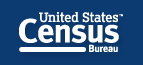
 Email Updates
Email Updates Facebook
Facebook Twitter
Twitter Flickr
Flickr YouTube
YouTube