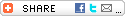eNewsletters
- January 2013
News Highlight
Dec 7, 2012
Announcing the Benefits.gov YouTube Channel!
 As part of celebrating Benefits.gov's 10th anniversary of citizen service, we are pleased to offer you a new and exciting way to stay connected with Benefits.gov: our YouTube channel, now featuring our first tutorial video.
As part of celebrating Benefits.gov's 10th anniversary of citizen service, we are pleased to offer you a new and exciting way to stay connected with Benefits.gov: our YouTube channel, now featuring our first tutorial video.
You can learn how to get the most value out of using Benefits.gov by visiting the official Benefits.gov YouTube channel at www.youtube.com/BenefitsGOV. If you already have a YouTube account, you can subscribe to the Benefits.gov YouTube channel by clicking the "Subscribe" button at the top of the channel page. Subscribing allows you to receive notifications when new videos are posted and provides an easy way to quickly access your favorite Benefits.gov videos. Even if you do not have a YouTube account, you can still view the informative and helpful videos about the Benefits.gov site and its features at any time.
The Benefits.gov YouTube channel currently showcases a self-help video about the site's confidential prescreening tool, the Benefit Finder. The Benefit Finder Tutorial video is a step-by-step visual guide designed to help you better understand how the Benefit Finder works. This short but informative tutorial also aims to help answer common questions you may have while using the Benefit Finder tool. To turn on the closed captioning, or to use translation, please click on the "CC" icon below the video to adjust your settings.
We hope the Benefits.gov YouTube channel will assist you on your path to finding and applying for government benefits. Check back with us soon for more self-help tutorials for additional site features.
We also encourage you to visit us on Facebook and Twitter to make Benefits.gov a part of your social network, while connecting with family, friends, coworkers and others with shared interests.
 As part of celebrating Benefits.gov's 10th anniversary of citizen service, we are pleased to offer you a new and exciting way to stay connected with Benefits.gov: our YouTube channel, now featuring our first tutorial video.
As part of celebrating Benefits.gov's 10th anniversary of citizen service, we are pleased to offer you a new and exciting way to stay connected with Benefits.gov: our YouTube channel, now featuring our first tutorial video.You can learn how to get the most value out of using Benefits.gov by visiting the official Benefits.gov YouTube channel at www.youtube.com/BenefitsGOV. If you already have a YouTube account, you can subscribe to the Benefits.gov YouTube channel by clicking the "Subscribe" button at the top of the channel page. Subscribing allows you to receive notifications when new videos are posted and provides an easy way to quickly access your favorite Benefits.gov videos. Even if you do not have a YouTube account, you can still view the informative and helpful videos about the Benefits.gov site and its features at any time.
The Benefits.gov YouTube channel currently showcases a self-help video about the site's confidential prescreening tool, the Benefit Finder. The Benefit Finder Tutorial video is a step-by-step visual guide designed to help you better understand how the Benefit Finder works. This short but informative tutorial also aims to help answer common questions you may have while using the Benefit Finder tool. To turn on the closed captioning, or to use translation, please click on the "CC" icon below the video to adjust your settings.
We hope the Benefits.gov YouTube channel will assist you on your path to finding and applying for government benefits. Check back with us soon for more self-help tutorials for additional site features.
We also encourage you to visit us on Facebook and Twitter to make Benefits.gov a part of your social network, while connecting with family, friends, coworkers and others with shared interests.