ARC Guide for Educators and Students
Part 2: Search Tips for Educators and Students
ARC Calendar
![]() Find keyword search hints for Heritage Months
Find keyword search hints for Heritage Months
(ex: Black History Month), Holidays (ex: Presidents' Day), and Awareness Days (ex: Earth Day) in ARC.
See ARC Calendar.
A selection of digitized primary sources for classroom use are grouped by era. See Primary Sources for Educators and Students in ARC.
- Part 1: ARC in the Classroom
- Part 2: Search Tips for Educators and Students
- Anatomy of the ARC Basic Search Screen
- Keyword
- Digital Copies
- Dates
- Location (where the records are located)
- Part 3: Printing, Downloading, and Ordering Records Found in ARC
Anatomy of the ARC Archival Descriptions Basic Search Screen
ARC allows you to search in various ways for federal records.
Time-Saving Tips:
Digital Copies Search
- 1. Click Digital Copies Search on the Search ARC menu bar for search results with thumbnail images.
2. Always select the 2000 hit limit to get the maximum results.
3. Change the number of results visible to 50 results per page. Note the ARC IDs for the images you want to research further, or save them to My List and email them to yourself.
Keyword
The keyword search in ARC searches on most fields in the archival descriptions. ARC searches on the full keyword and does not search for variant spellings or endings. Search for multiple keywords at the same time by using the words:
- AND
- OR
- NOT
For example, search for baseball OR softball to find descriptions with either keyword in them. ARC will not automatically return hits that include the word "baseballs" but not "baseball," so you would need to search for baseball OR baseballs.
Digital Copies
ARC has thousands of digital copies (or digital images) in the catalog. To search only for descriptions linked to digital images, select the Digital Copies button from the Search ARC menu bar.
See ARC Galleries for highlights or ARC Galleries A to Z for a list of all topics featured.
For more details on how to search for digital copies in ARC, see ARC Help: Digital Copies Search .
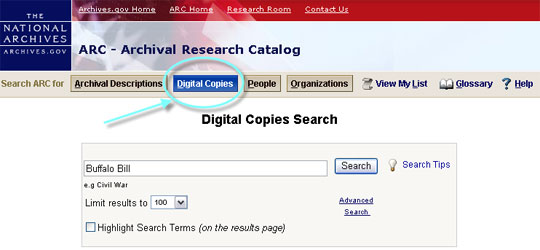
Dates
Inclusive v. Coverage Dates
-
Often you will see descriptions with two sets of dates: inclusive dates and coverage dates. Inclusive dates are the dates that the records were created. Coverage dates are the dates of the time period that the records document.
For example, the War Department began creating individual service files for Revolutionary War soldiers in 1890. The inclusive or creation dates for these records are 1890-1913, the dates that the War Department was creating the records. The coverage dates are 1775-1781, the dates of the Revolutionary War.
This filter allows you to narrow your search by means of the dates associated with the archival materials. It is available under the Advanced Search options for Archival Descriptions Search or Digital Copies Search.
The Date Range consists of two year (YYYY) boxes. You may enter a date to search for in either or both. ARC will find descriptions of materials that fall between that range.
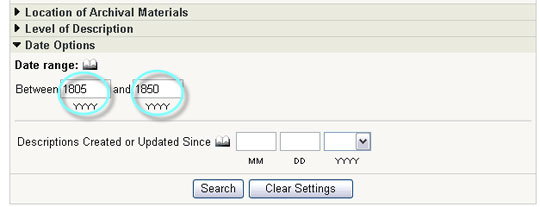
|
Location
You can filter a keywords search to only return descriptions of records available at a specific National Archives location. This filter is available under Advanced Search options. Type your keywords into the box and select any location(s) from the filter list. In the example below, we searched for records related to the Apollo space missions held by NARA's Southwest Region in Fort Worth, Texas. (If, instead, you are interested in finding records about a particular state or region, try putting the state name or region name into the keywords box.)
- Press the Yellow Search button in the upper left corner of this page to go to the Basic search screen.
- Type the words Apollo in the Keywords box.
- Select the limit results radio button for 2000.
- Select Advanced Search.
- Select Location of Archival Materials and click Deselect all.
- Check the box next for NARA's Southwest Region (Fort Worth).
- Press the Search button.
- When hits are returned for your search, view the full result of your hit by selecting the Title link.


